OPS is a module-based organisational tool for visual content production and company management
Dashboard & Admin Panel (Module 0)
The Dashboard & Admin Panel Streamlines financial and project setup processes within the organization.
From the dashboard, users can quickly add project or company costs through a pop-up interface and attach related financial documents, both on web and mobile. The module also ensures structured access control by allowing administrators to define permissions based on team member roles.
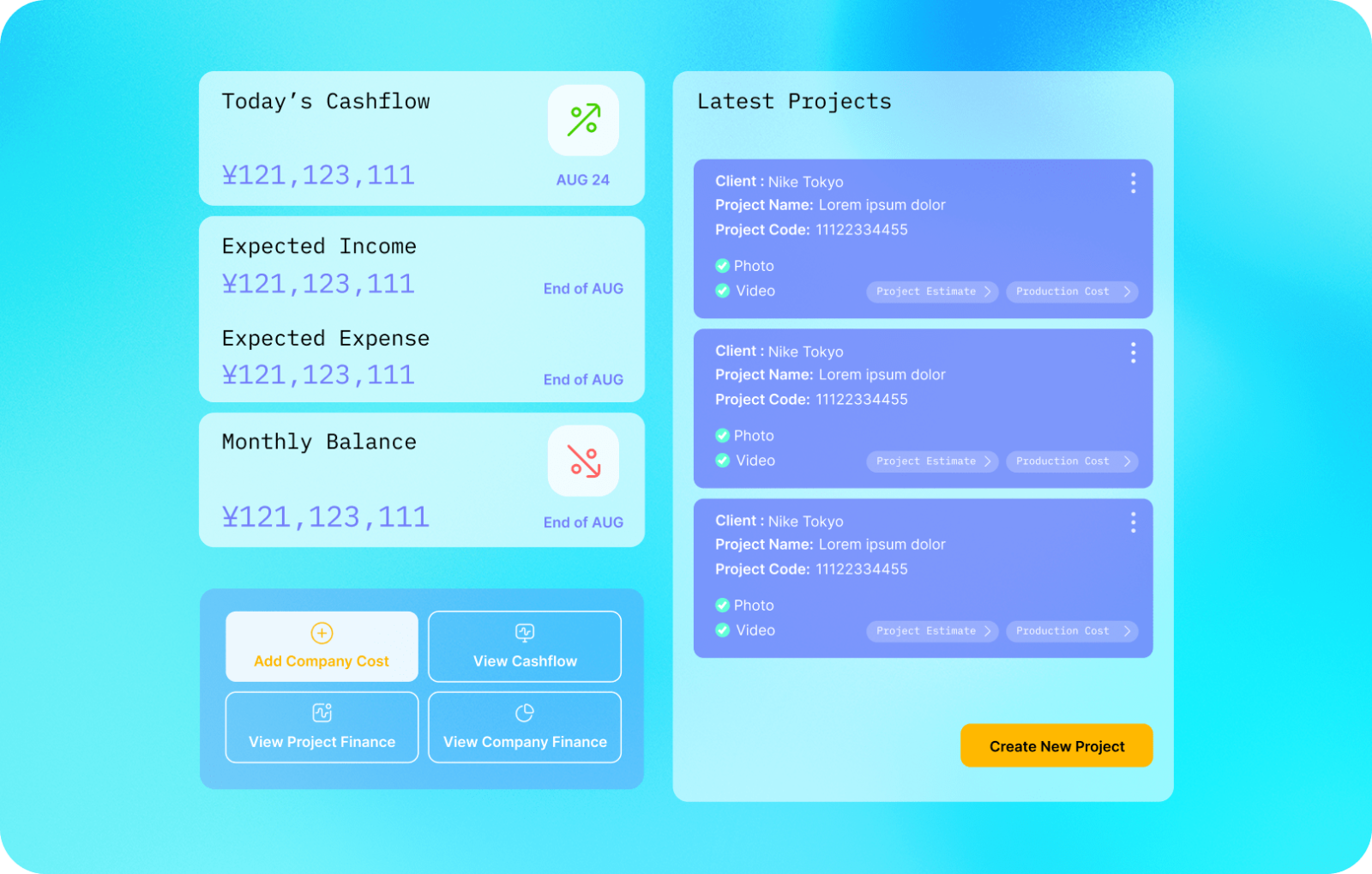
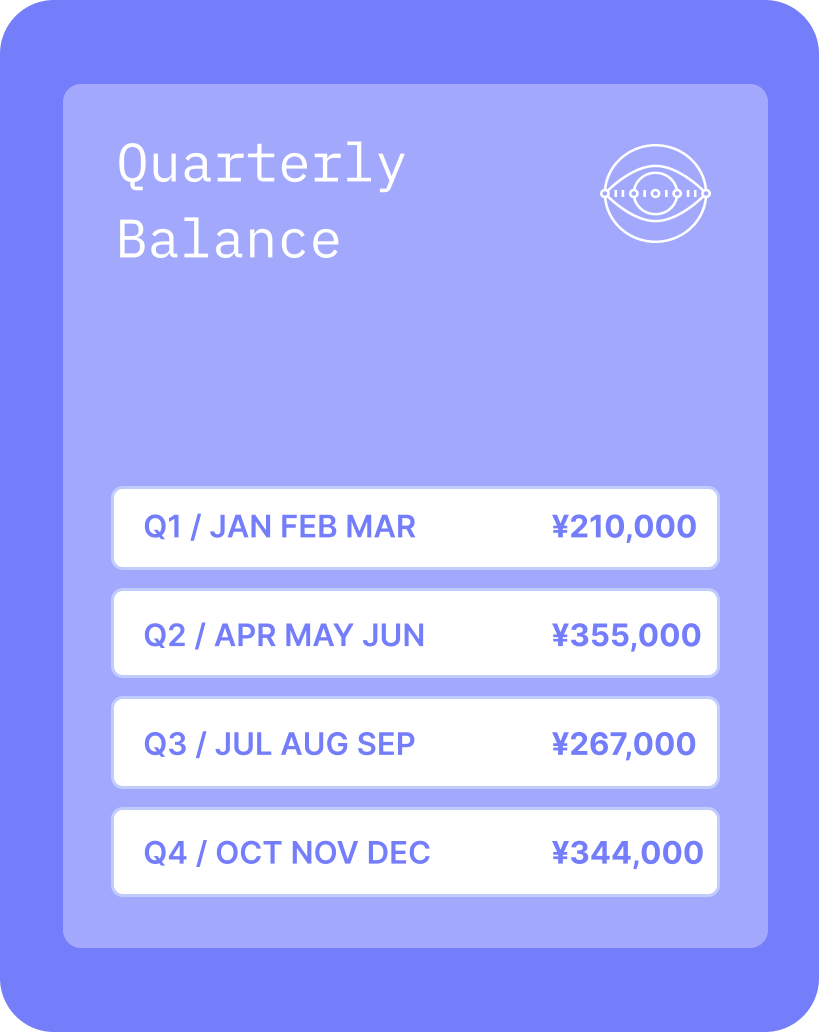
The module also ensures structured access control by allowing administrators to define permissions based on team member roles.
Issues
- Define Company Income Accounts
- Define Income & Payment Methods
- Create New Project
- Add Quick Project / Organisation Cost
Benefits
- Define Company Income Accounts
- Define Income & Payment Methods
- Create New Project
- Add Quick Project / Organisation Cost
Company Income Accounts
Keeping track of where your money goes shouldn’t be complicated.
With OPS, you can easily set up your income accounts—whether it’s a bank account or an online payment service—so you always know where your payments are coming in. This helps you stay organized, avoid mix-ups, and make better financial decisions without the hassle.
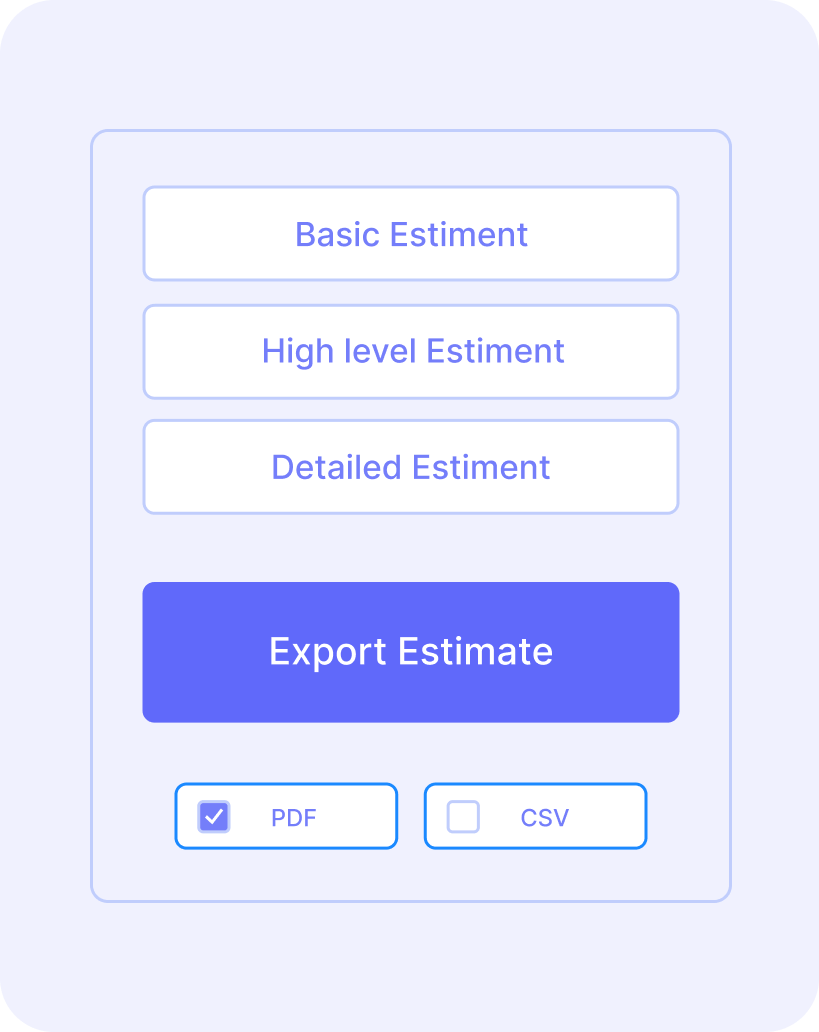
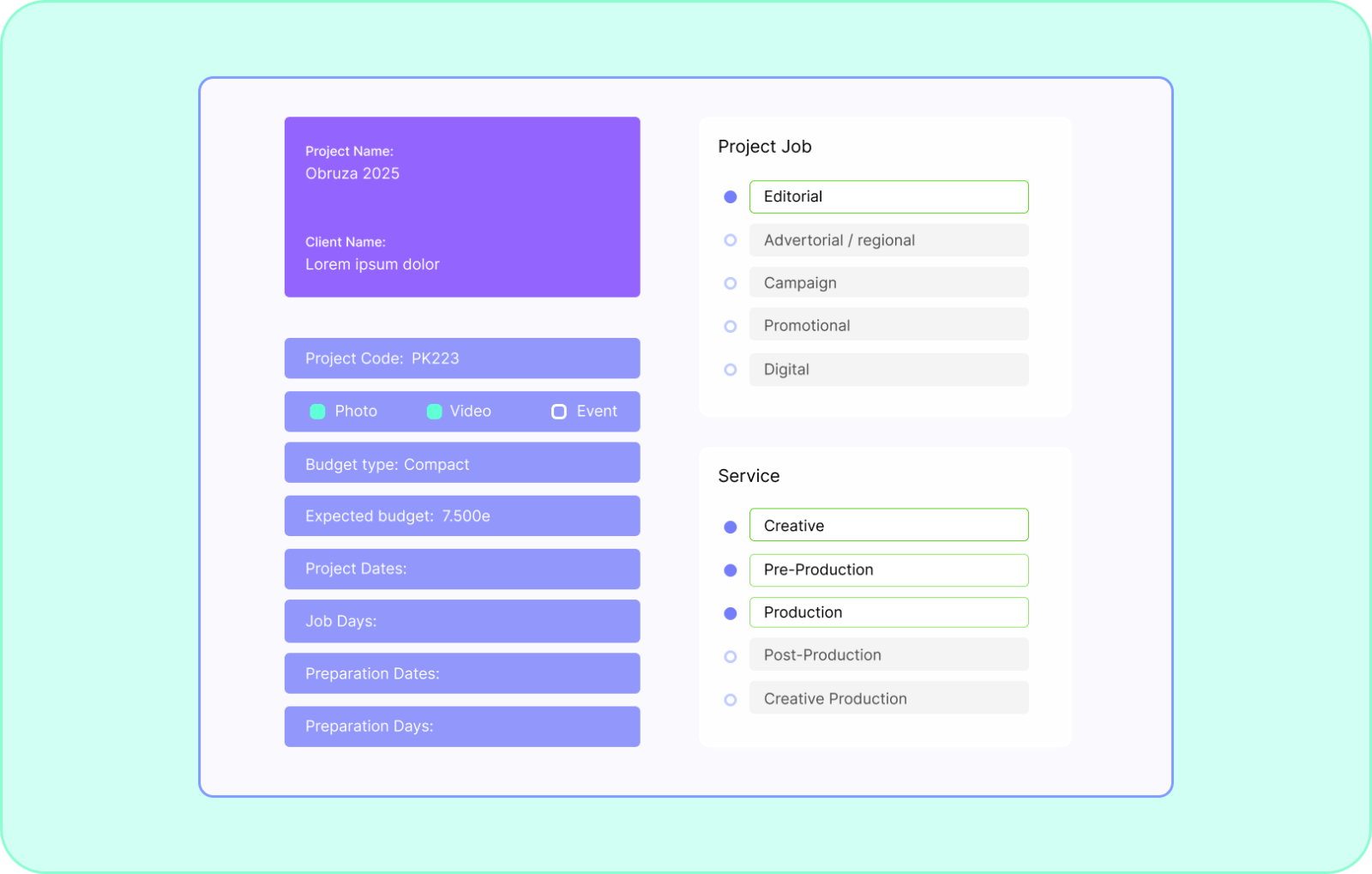
Keeping track of where your money goes shouldn’t be complicated.
Add Project Details
No more jumping between different systems or struggling to find missing information
Whether you’re working locally or internationally, you can also set dual currencies, define the industry, and categorize the project properly. This keeps everything structured and clear from the beginning, so your team stays on track and nothing gets overlooked.

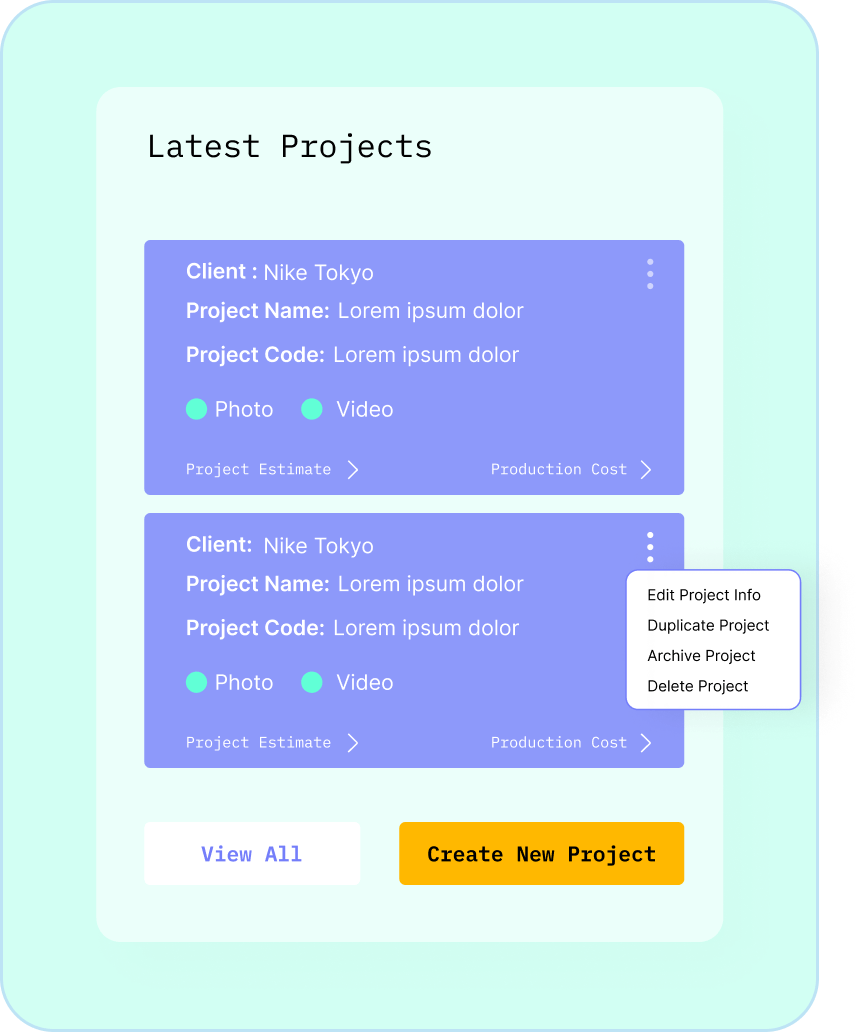
Centralised project creation ensures all key details are captured from the start and are in one place.
Add Quick Cost
Logging expenses should be quick and easy, and with OPS, it is.
You can add costs—like freelancer payments, travel expenses, or equipment rentals—straight from your dashboard in just a few clicks. This means no more forgetting expenses or scrambling at the last minute to track down receipts.
You can also attach files related to these costs, keeping everything in one place. This way, your team has easy access to records whenever needed, helping you stay organized and in control of your budget.
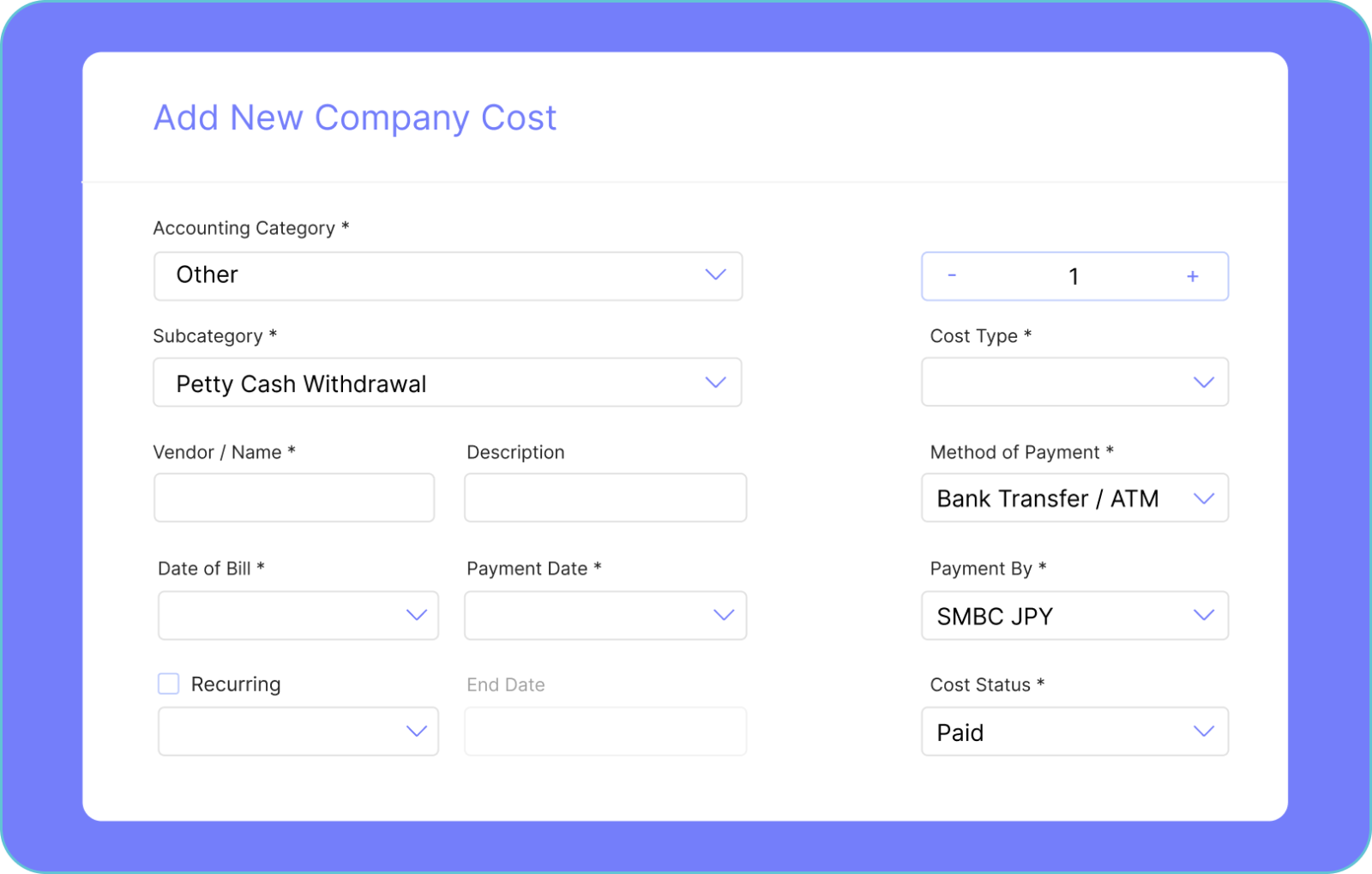
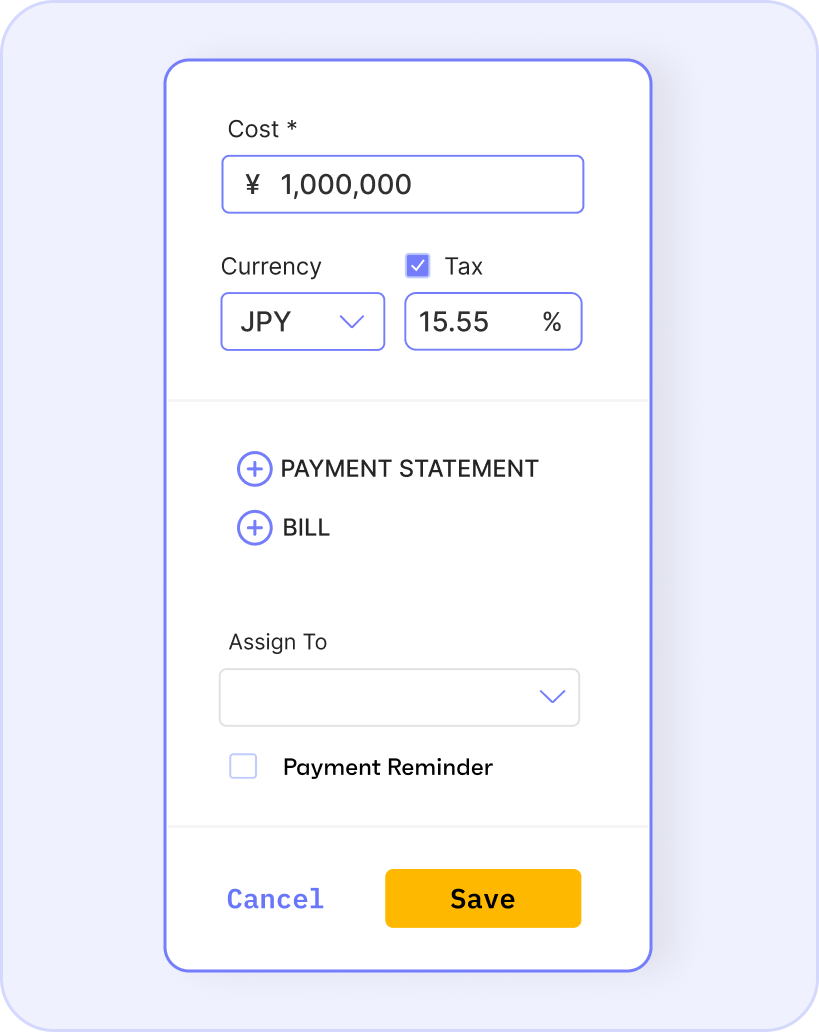
The quick cost allows instant logging of expenses and attachment of cost-related files, ensuring real-time expense tracking.
Add Recurring Costs
Some expenses, like rent, salaries, and software subscriptions, happen every month – so why waste time entering them manually?
With OPS, you can set up these recurring costs once and let the system handle them for you. This means you never miss a payment, and you can focus on running your business instead of managing bills.
By automating these regular payments, you avoid late fees and ensure your cash flow stays steady. It’s one less thing to worry about, giving you more time to focus on growing your business.
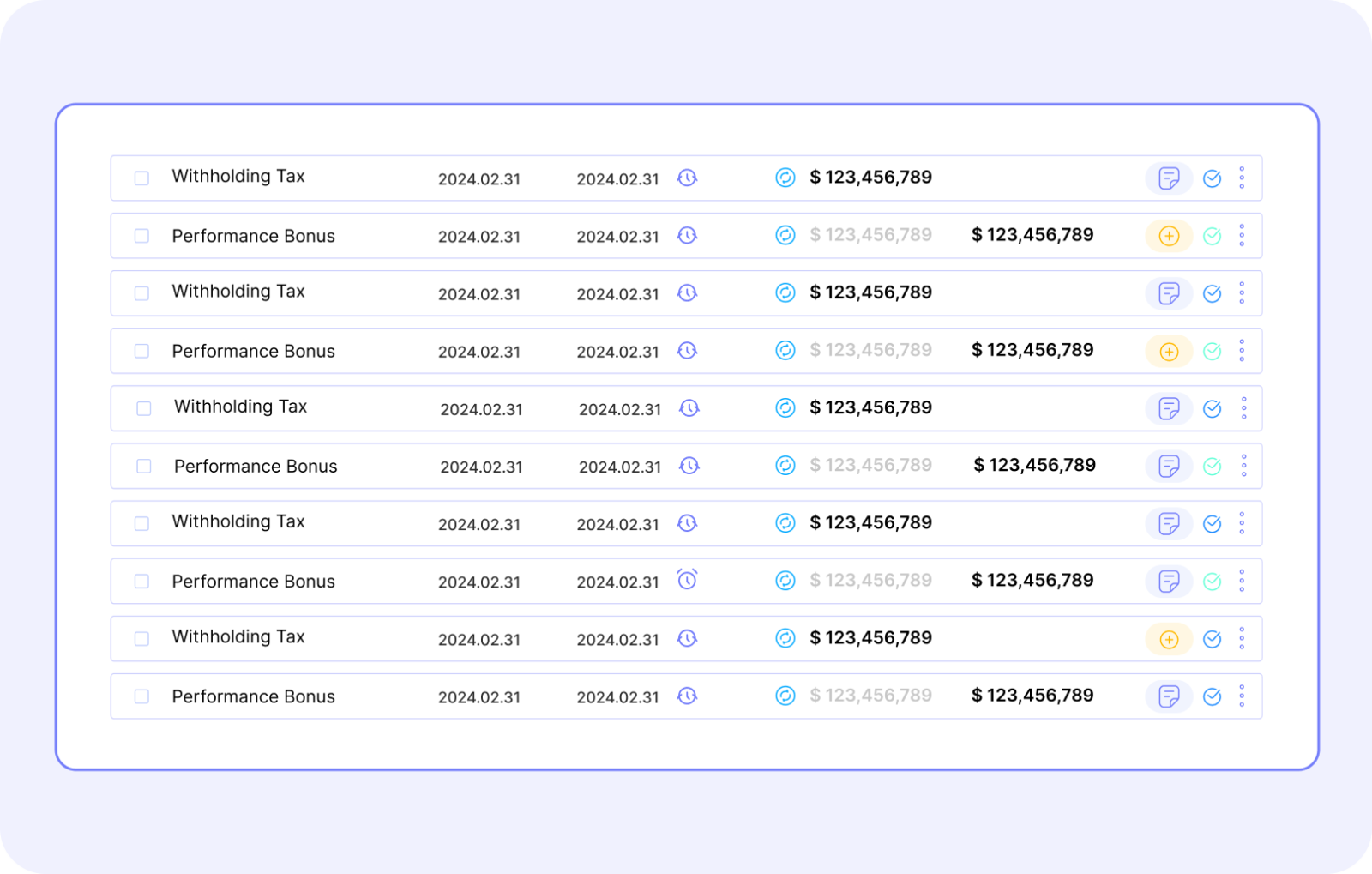
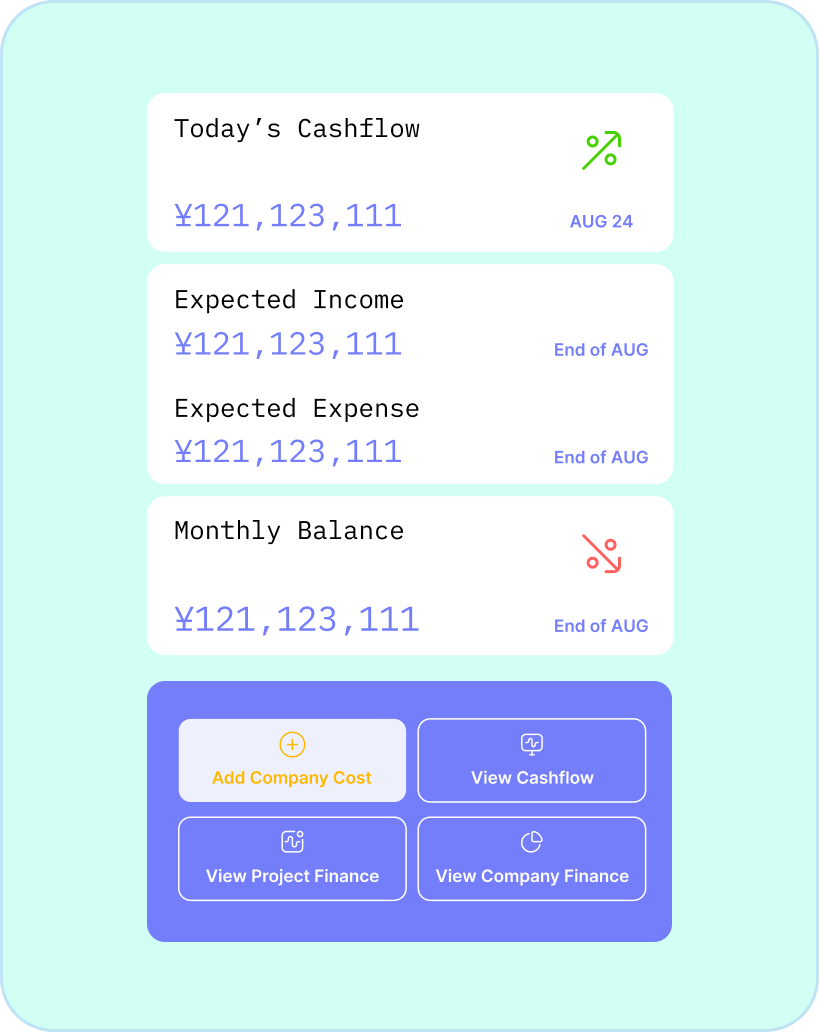
Automating recurring costs ensures timely payments, reducing administrative burden and preventing financial disruptions.
Budget Estimate & Invoicing (B1)
The Budget Estimate & Invoicing Module is designed to provide precise financial planning and invoicing capabilities tailored to project needs.
It allows teams to input detailed project budgets by specifying days, units, and costs, with flexible label customization. Users can create multiple departments and define them according to project requirements, ensuring structured budgeting and cost allocation.
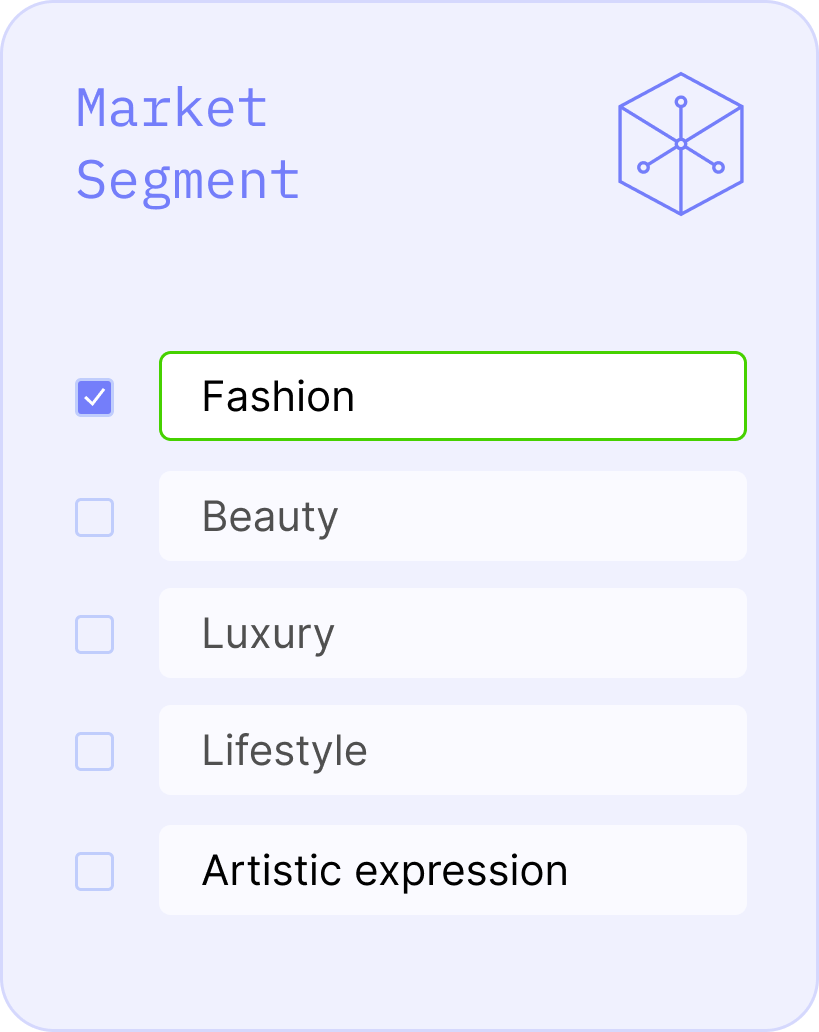

The system also facilitates quick and multiple budget estimate versions with tier-based limitations.
Issues
- Define Company Income Accounts
- Define Income & Payment Methods
- Create New Project
- Add Quick Project / Organisation Cost
Benefits
- Define Company Income Accounts
- Define Income & Payment Methods
- Create New Project
- Add Quick Project / Organisation Cost
Multiple Departments
Define and manage departments per project, ensuring clear roles, better workflow organization, and improved team collaboration.
Every project is different, and so are the teams that handle them. With OPS, you can create multiple departments and set them up based on what each project requires. Whether it’s design, marketing, production, or finance, you can define clear roles and responsibilities, keeping everything structured and efficient.
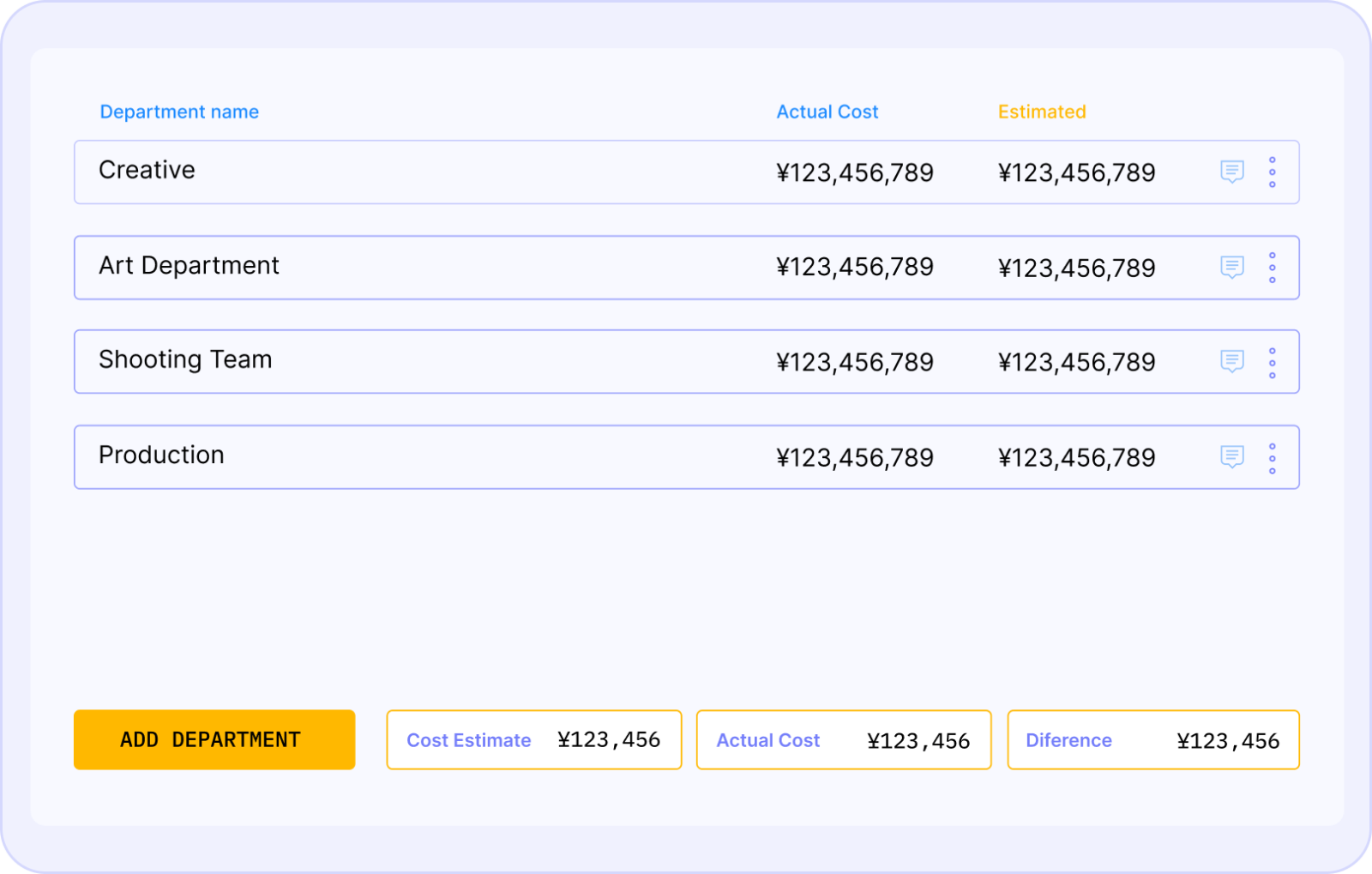
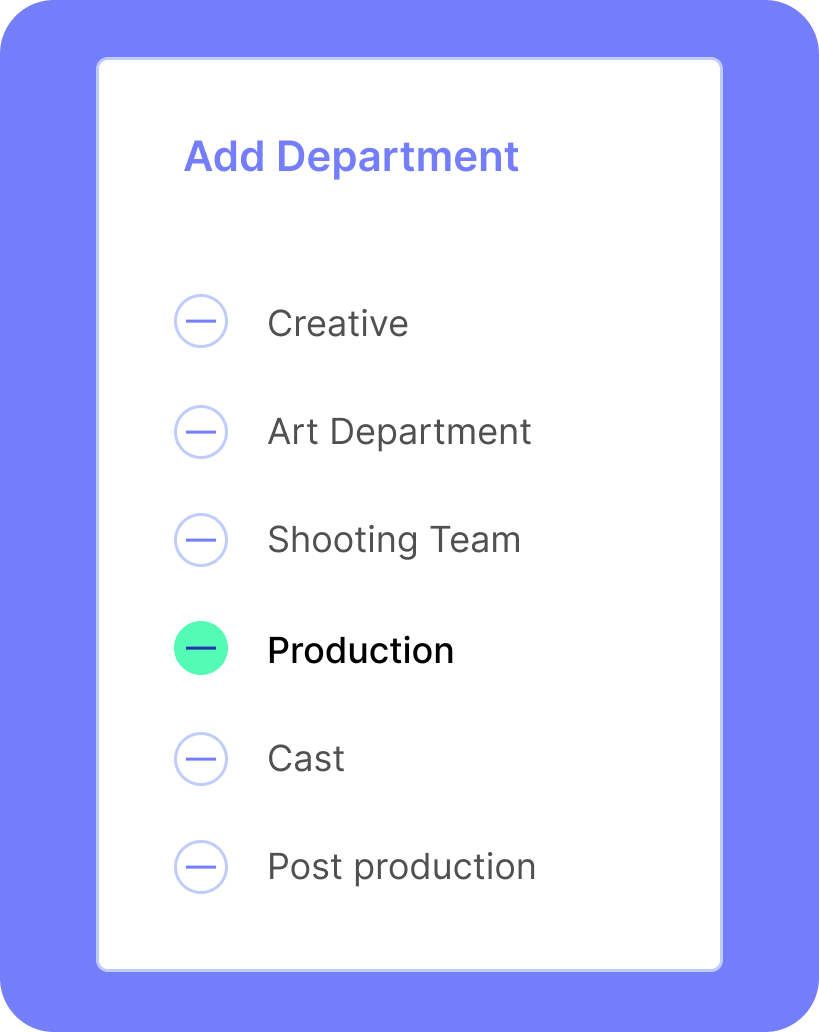
No more confusion over who handles what—OPS keeps your organization running smoothly
Project Service Fees
Automating these financial components ensures accurate, region-compliant pricing and invoicing, reducing mistakes and saving time.
Not all projects have the same pricing, and OPS gives you the flexibility to customize costs as needed. You can set specific service fees, apply discounts for loyal clients, and add local consumption taxes to ensure your invoices are always accurate. This means no more manual calculations or pricing errors—everything is handled automatically.
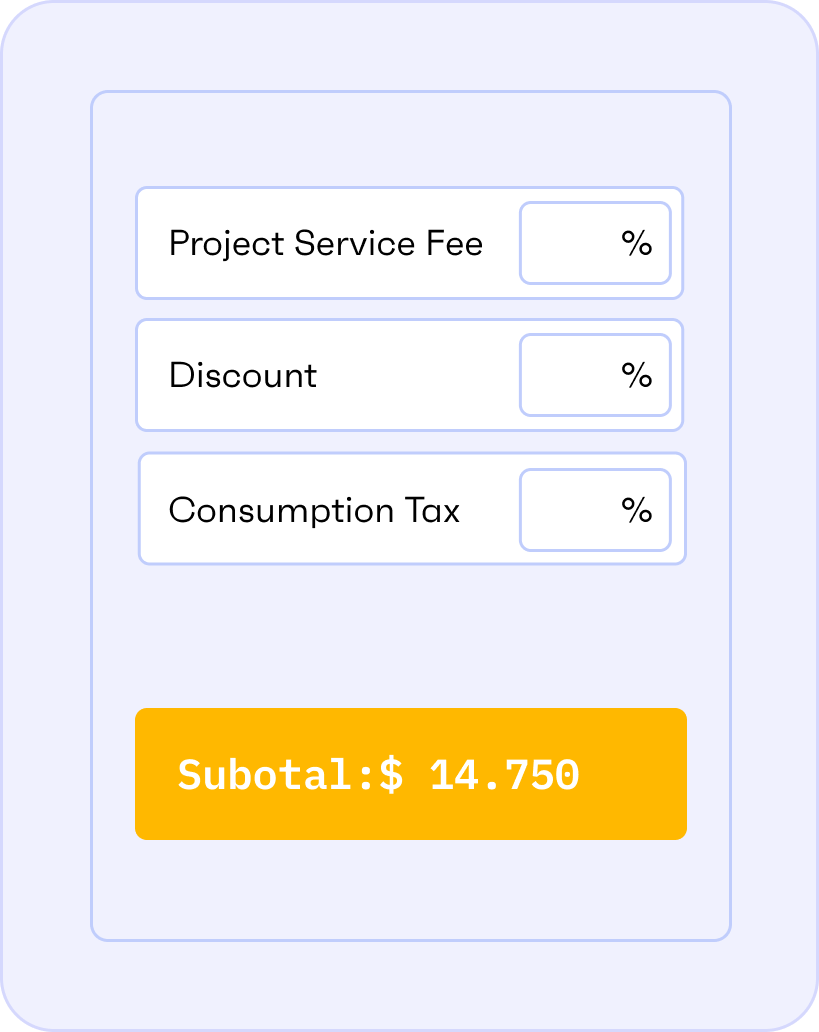

By tailoring costs for each project, you maintain transparency with clients and avoid billing issues.
Estimates and Invoices
One-click PDF exports provide ready-to-send, standardized estimates and invoices, improving professionalism and speeding up client communication.
Professional-looking documents are key to building trust with clients. With OPS, you can instantly export project estimates and invoices in a clean, easy-to-read PDF format. Whether you need to send a quote for approval or finalize an invoice, you can do it in just a few clicks.
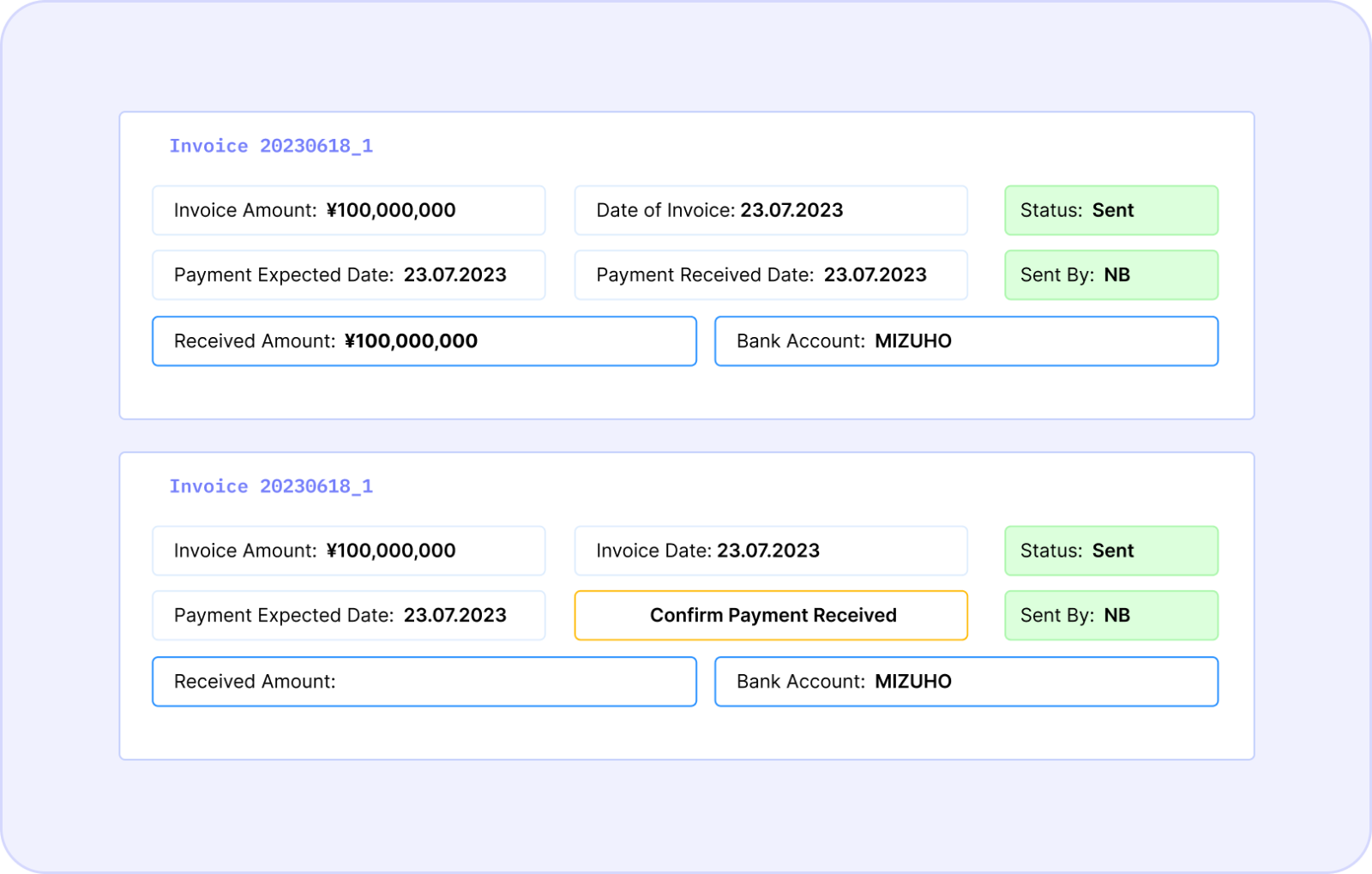
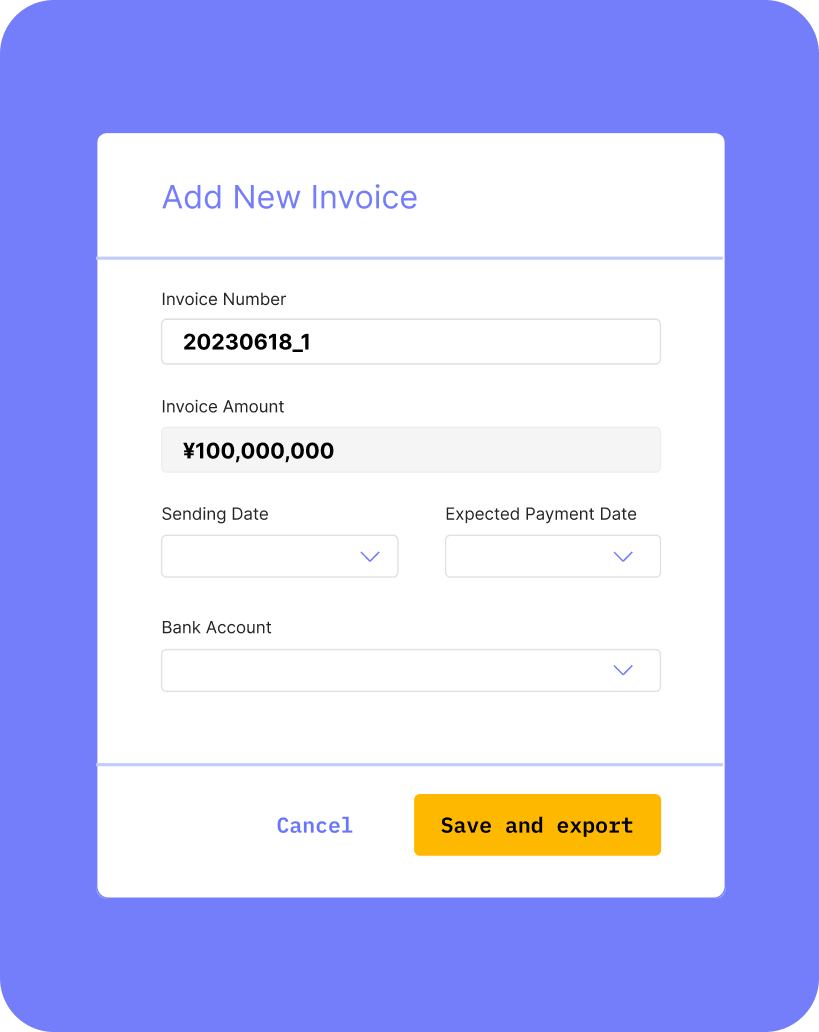
No more messy formatting or manually creating PDFs—OPS does it for you, so you can focus on closing deals and getting paid faster.
Versioning
This feature enables quick creation of multiple budget versions while maintaining control over versions, streamlining client negotiations and financial planning.
Budgeting can change throughout a project, and OPS gives you the flexibility to create multiple versions of an estimate. Need to adjust pricing, compare costs, or make revisions for different client needs? You can do it all within the system without starting from scratch.
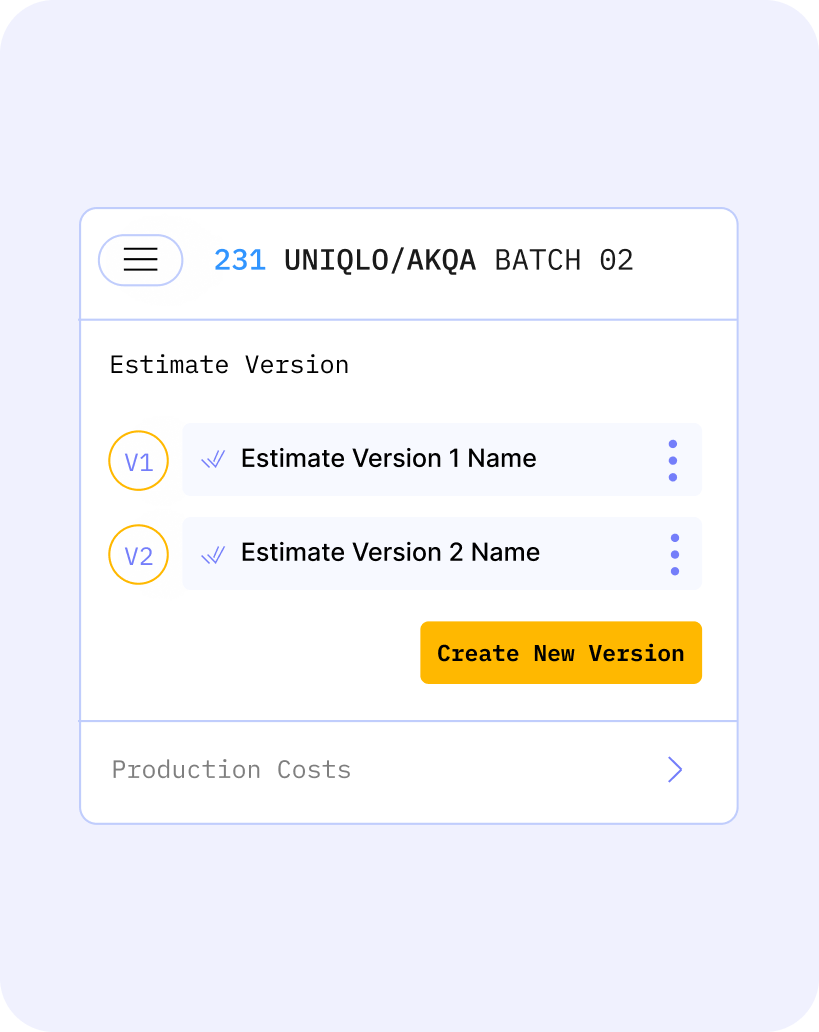

This feature helps teams test different budget scenarios and make informed decisions before finalizing costs.
Project / Production Costs (B2)
The Production Costs Module is designed to help teams manage project expenses efficiently while ensuring profitability tracking.
It enables users to input expected costs for the project team to follow negotiation guidelines, allowing for clear cost status monitoring and comparison with actual expenses. The module provides a side-by-side analysis of estimated versus actual costs, helping businesses assess project profitability in real-time.
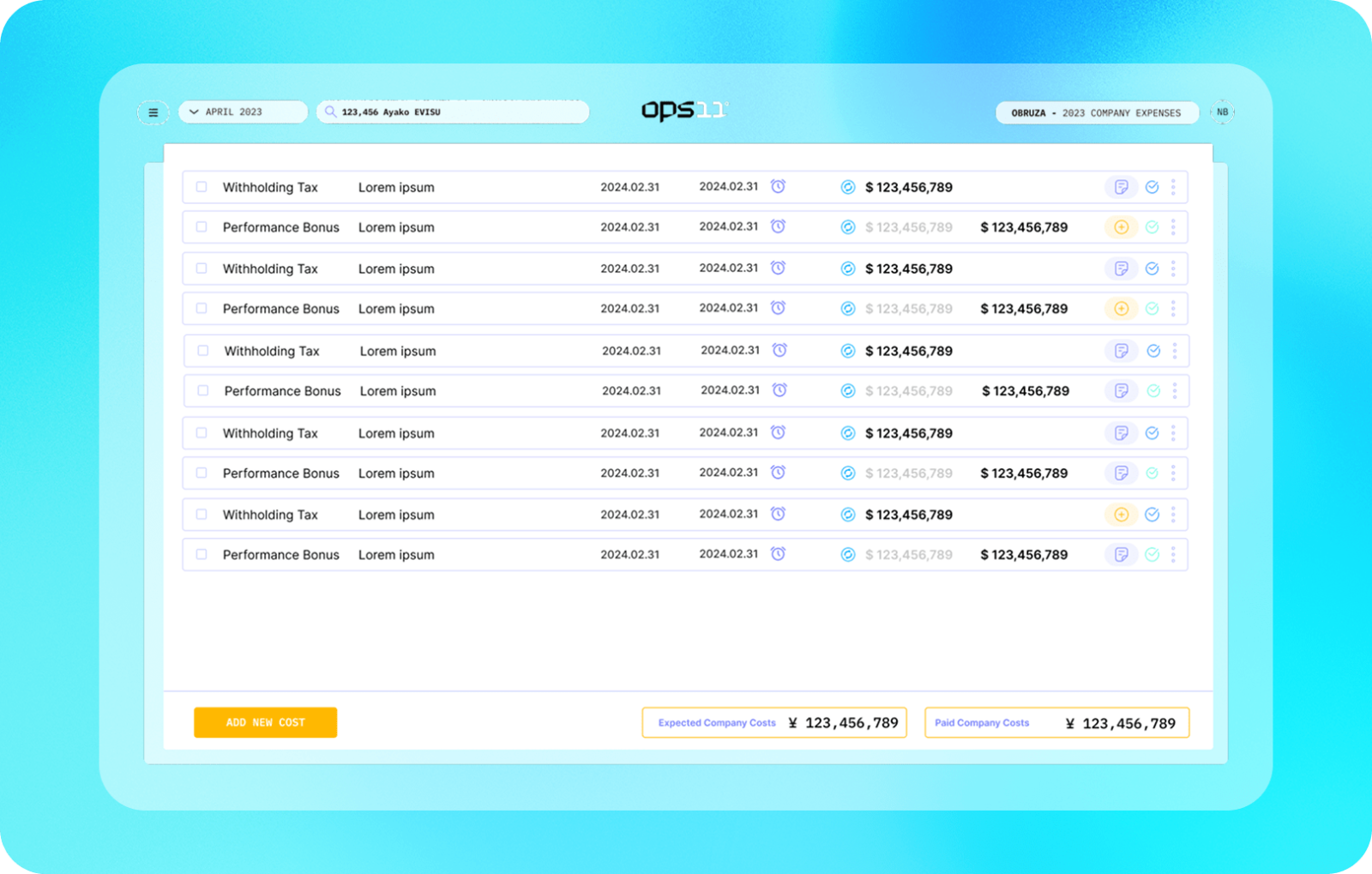
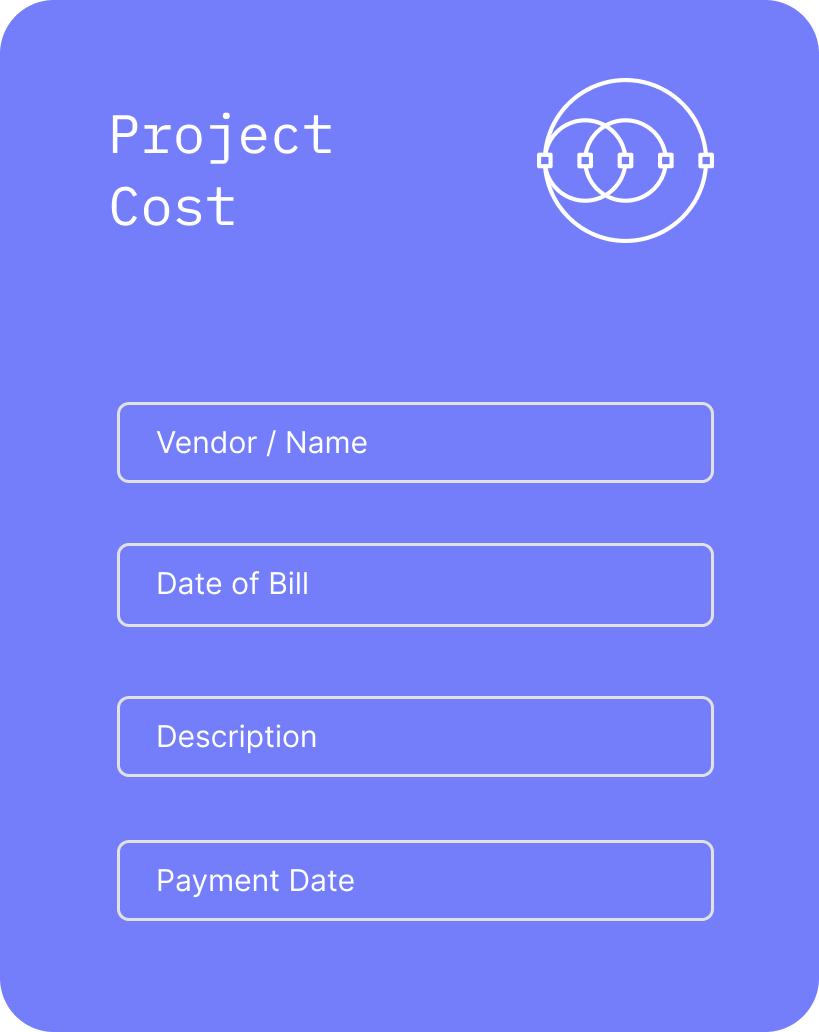
This module enhances transparency in project budgeting, optimizes cost control, and provides clear insights into financial performance.
Analyse Project Profitability
Knowing whether a project is truly profitable can be tricky—until now.
OPS lets you compare estimated costs against actual expenses in a clear, side-by-side view. This means you can instantly see where you’re on budget, where you’re overspending, and where you can make adjustments. With this insight, you can make smarter financial decisions, refine future project estimates, and maximize profitability.
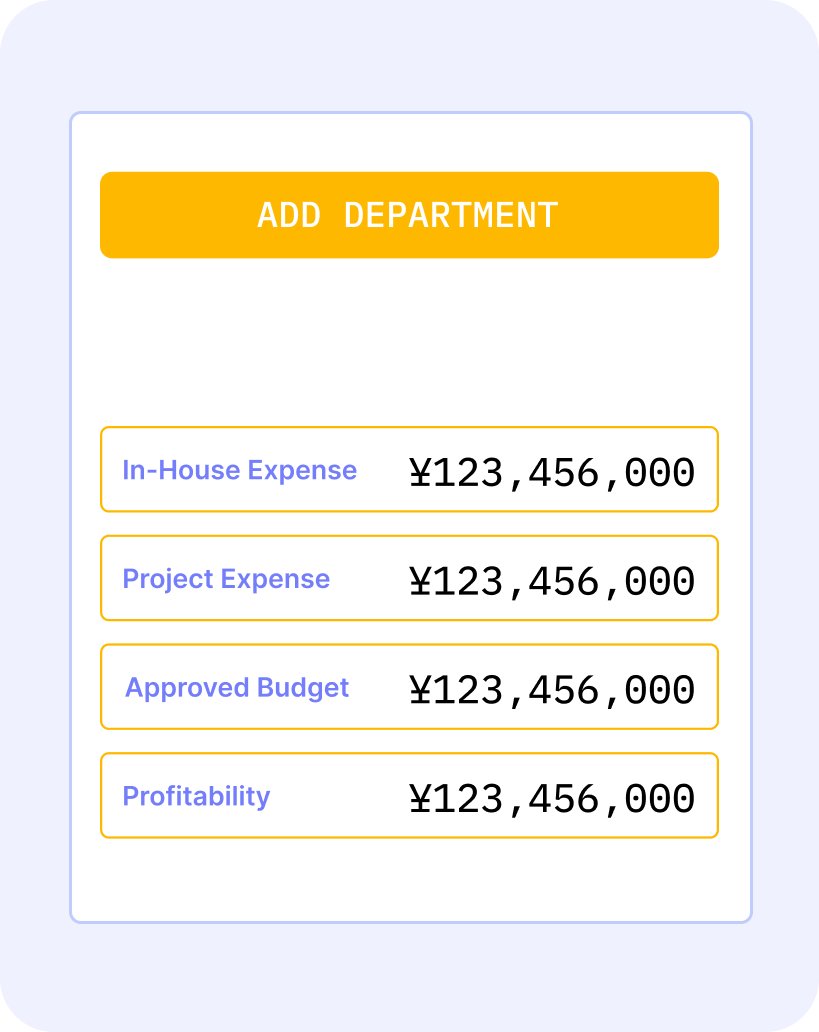

No more guessing or digging through spreadsheets—OPS gives you a clear breakdown so you can stay in control of your bottom line.
Define Costs In-house
Not all costs are the same, and OPS helps you classify them easily.
Whether a cost is an in-house expense, an external business cost, or a freelancer payment, you can label it correctly for better budgeting and financial tracking. This simple categorization makes it easier to manage different payment types, streamline tax reporting, and see exactly where your money is going.
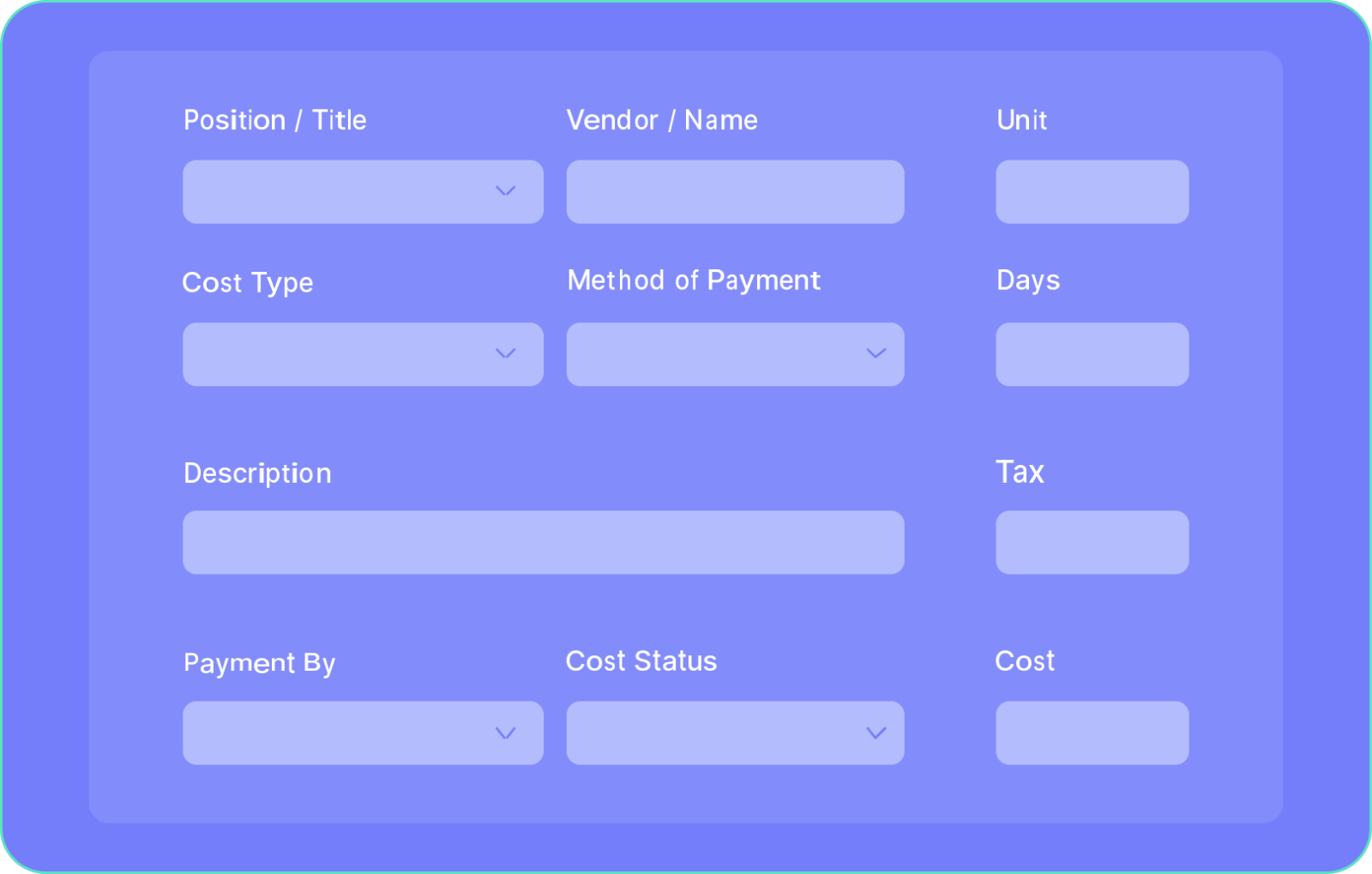
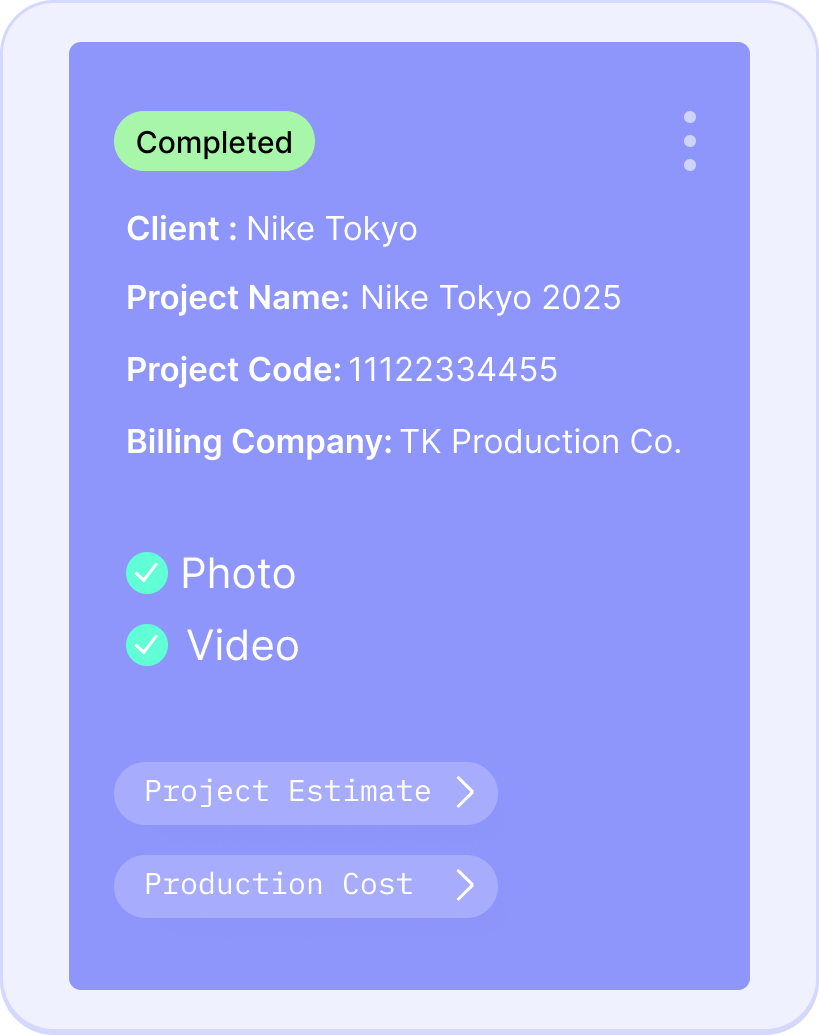
By keeping costs organized, your financial reports become clearer, and your team can track spending without extra effort.
Add Multiple Project Costs
Entering costs one by one can be time-consuming, so OPS lets you add multiple project expenses at once.
This feature saves time and reduces repetitive work, ensuring all costs are accurately recorded without delays. Whether it’s supplier invoices, freelancer payments, or equipment rentals, you can manage everything efficiently with just a few clicks.
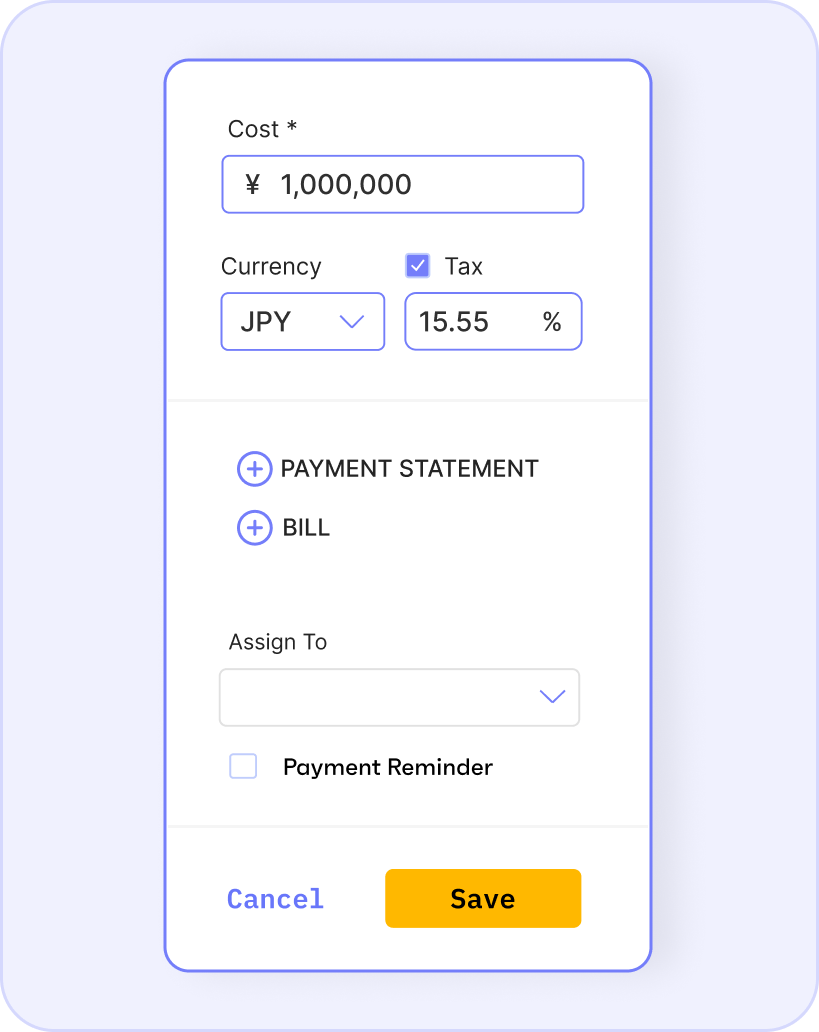
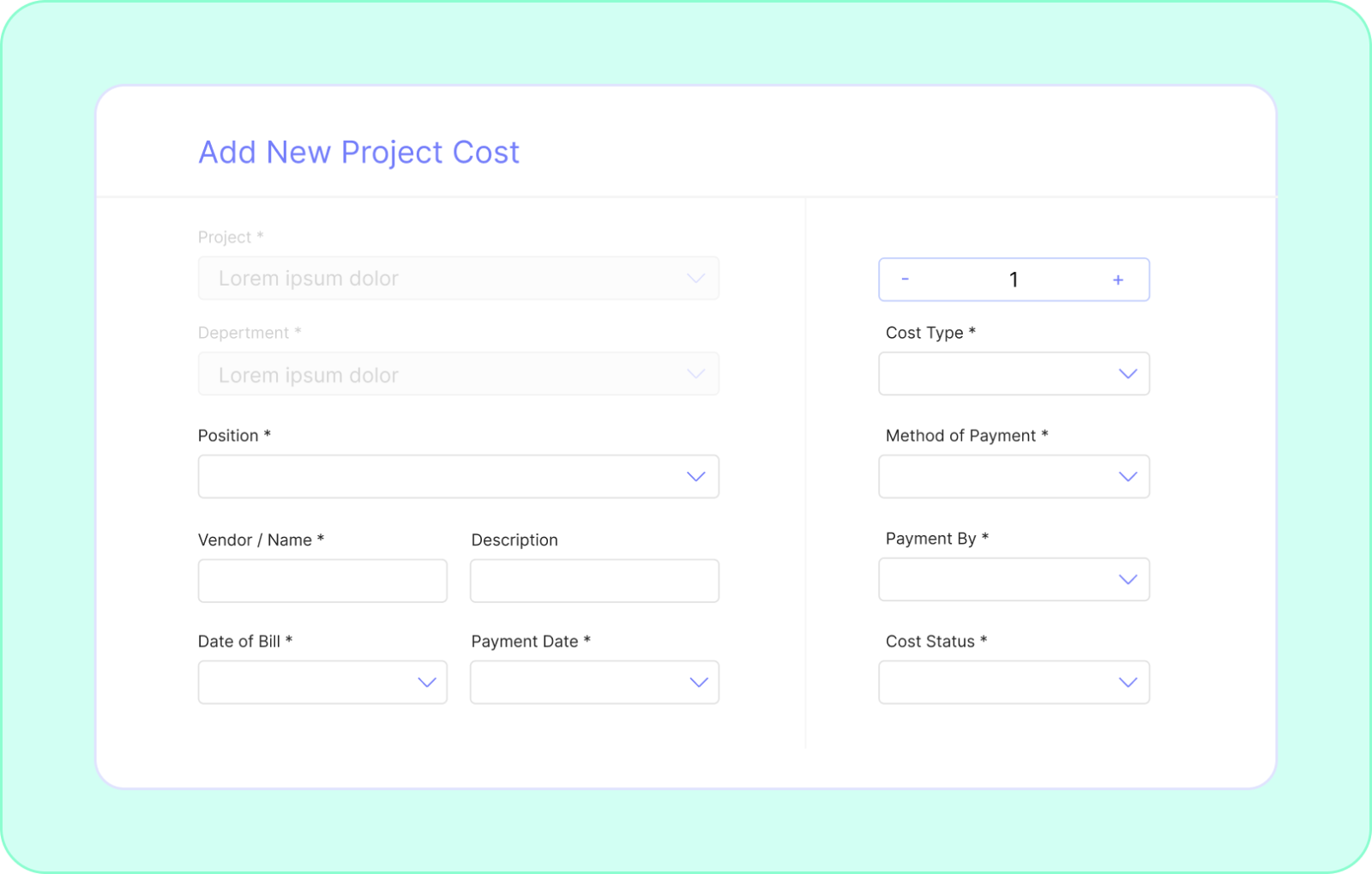
Whether you need to log a batch of expenses or duplicate similar entries, the process is quick and effortless.
Automatic Project Profitability
OPS gives you a real-time profitability snapshot of every project.
Showing approved budgets, total expenses, and overall profit margins in one clear view. This means no more waiting for end-of-project reports or manually crunching numbers. With a quick glance, you can see whether your project is on track financially, make necessary adjustments, and ensure your business stays profitable.


It’s the easiest way to keep your projects financially healthy without extra effort.
Monthly Cashflow (B3)
This Module provides a comprehensive overview of company and project financials by consolidating all income and expenses.
It ensures structured financial tracking with predefined company cost categories and subcategories based on standard accounting principles, with flexibility to add or revise labels as needed.
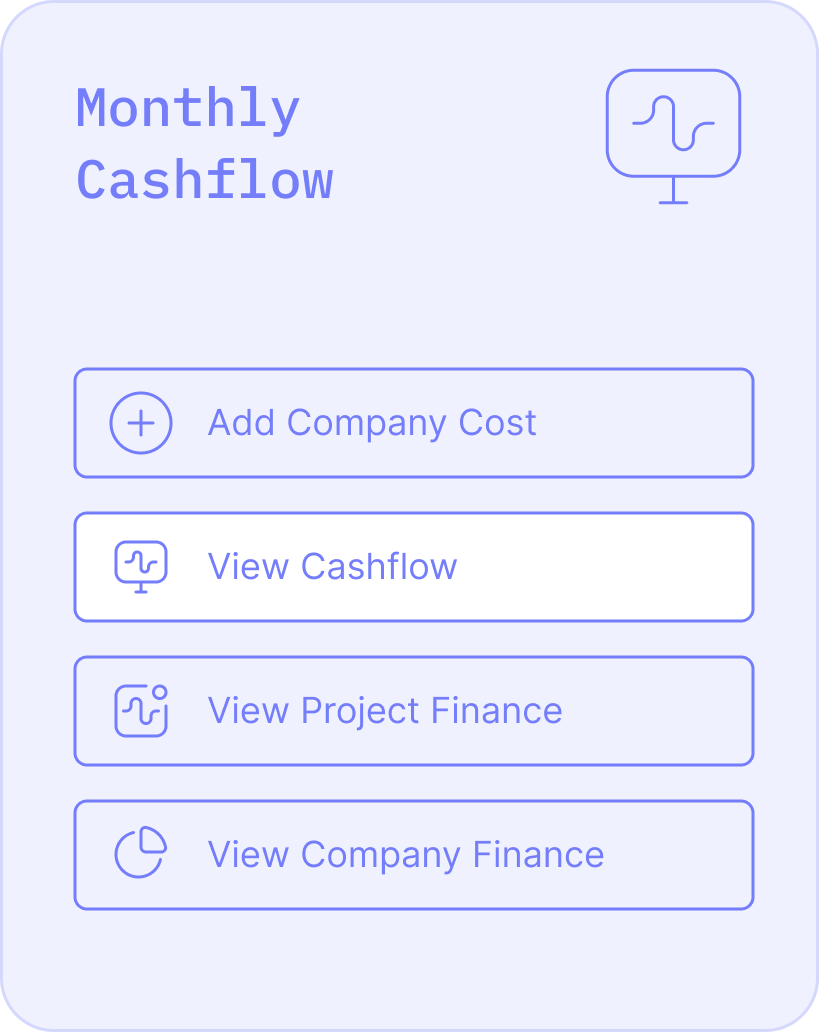

This module enhances transparency in project budgeting, optimizes cost control, and provides clear insights into financial performance.
Predefined Company Costs
Keeping expenses organized is essential for smooth financial management.
Predefined expense categories based on standard accounting practices, making it easier to classify costs correctly. Whether it’s office rent, salaries, subscriptions, or operational costs, everything is structured and ready to use. This ensures that financial reports stay consistent, tax filing is simpler, and there’s no confusion about where money is being spent.

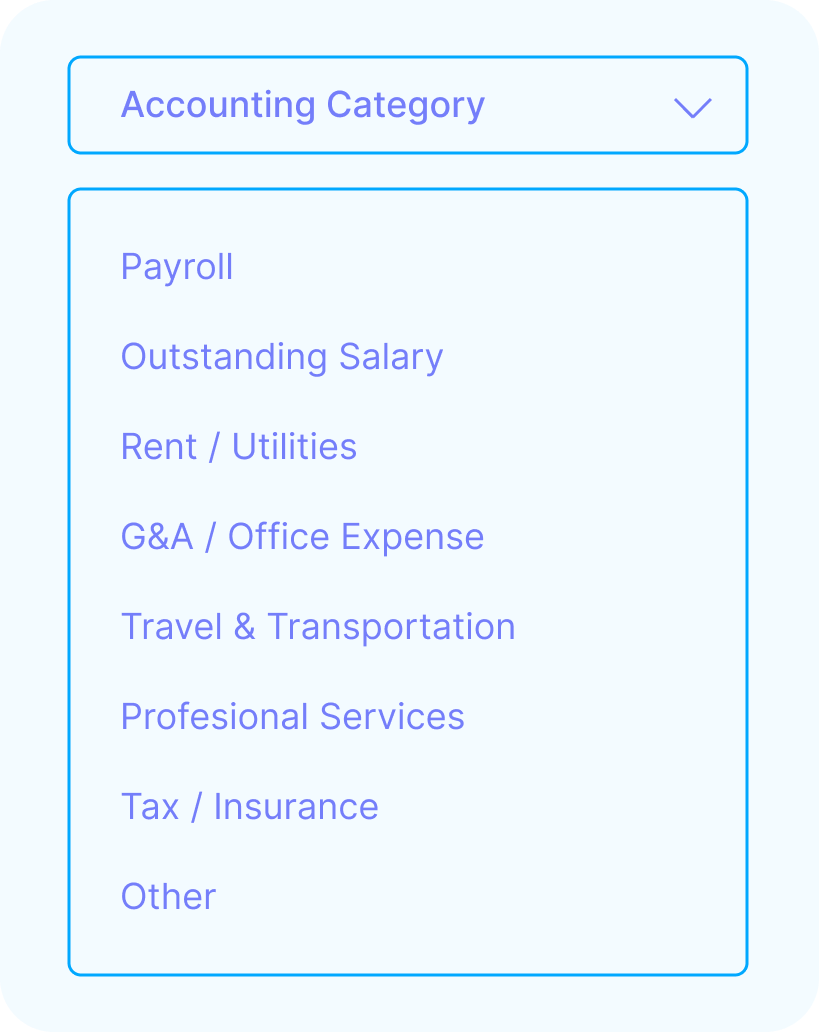
Standardized accounting-based expense categories help ensure compliance, simplify reporting, and improve financial transparency.
Add New Cost on Mobile
Managing company expenses doesn’t have to wait until you’re at a desk.
With OPS, you can add new costs and upload expense files directly from your mobile device, making it easy to track spending on the go. Whether you’re uploading a receipt, logging a supplier payment, or adding a last-minute cost, OPS ensures your financial records stay up to date no matter where you are.
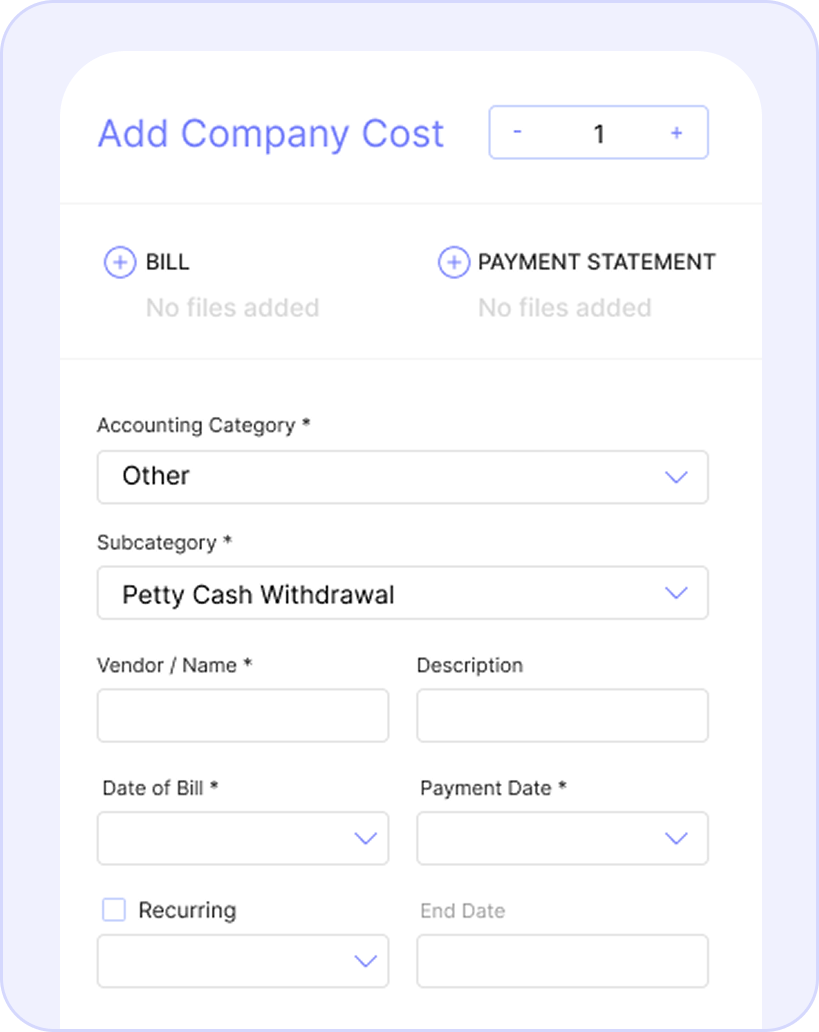
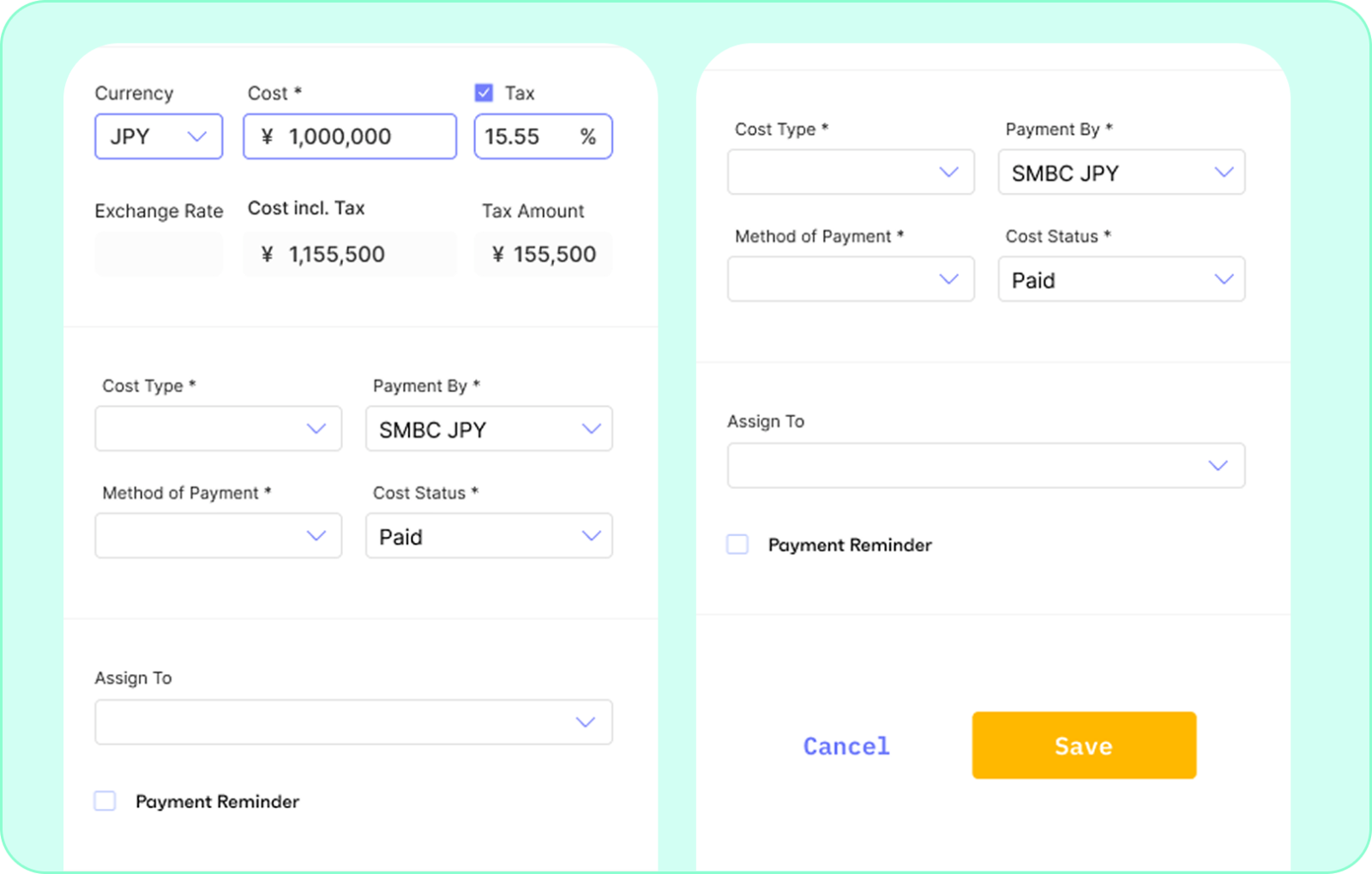
This keeps your business running smoothly, even when you're
on the move.
Review All Organisation
No more switching between different reports to check your company’s financial status.
OPS provides a single, easy-to-read cash flow screen where you can review all expenses and income across projects and departments in real-time. This means instant clarity on what’s coming in, what’s going out, and whether your finances are on track.

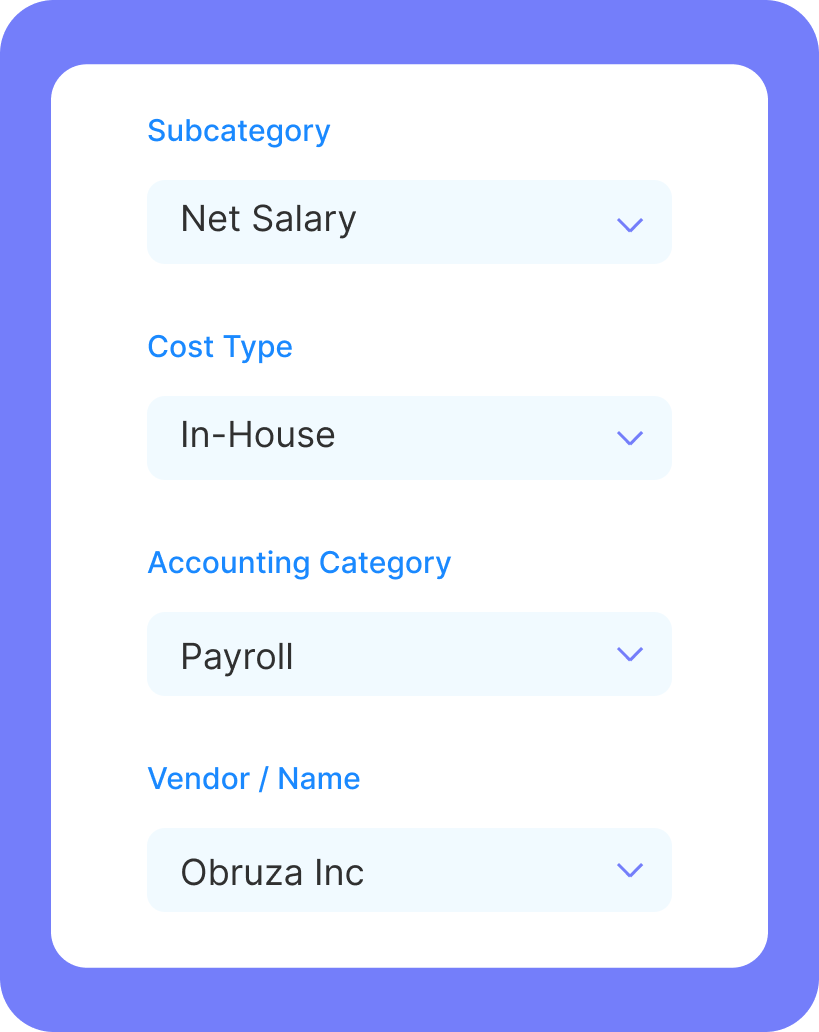
With everything in one place, decision-making becomes faster,
and financial management becomes stress-free.
Seamless automation
Once a payment is confirmed, it should be reflected automatically across all financial records.
With OPS, confirmed payments are seamlessly updated in your cash flow and automatically check-marked in production costs, keeping everything accurate and up to date. This means payment statuses are updated for all users instantly—eliminating manual tracking errors, saving time, and ensuring your financial records are always correct.

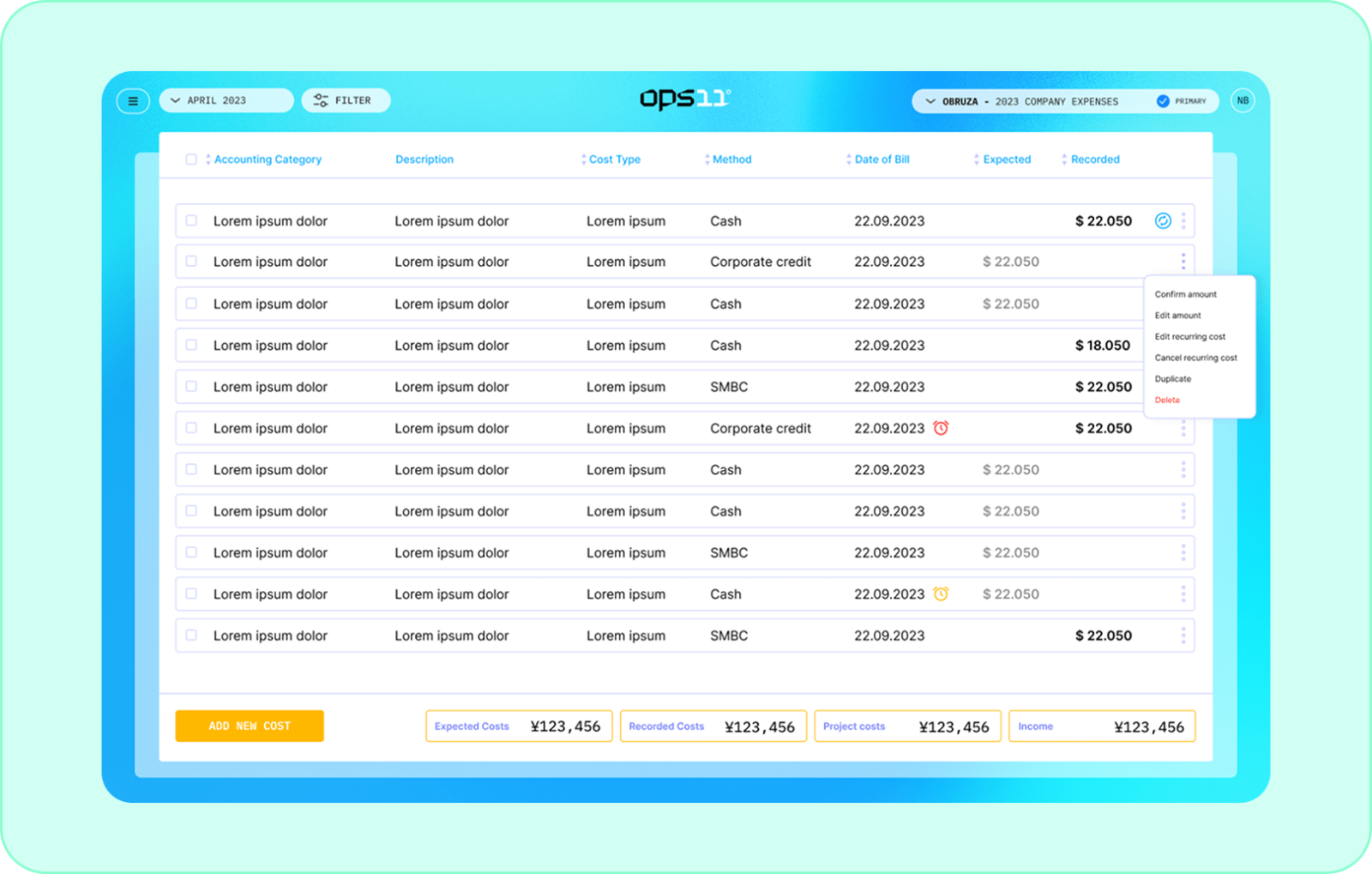
No more chasing updates or cross-checking invoices—OPS handles it for you.
Organisation Finances (B4)
This module provides a complete financial overview of company and project budgets, ensuring accurate forecasting and financial analysis.
Users can export project income, project expenses, and company expenses for a selected period in CSV format, along with accompanying billing files, enabling seamless financial reporting. The module offers a comprehensive monthly organizational budget overview, consolidating all financial data into a structured format for easy review.
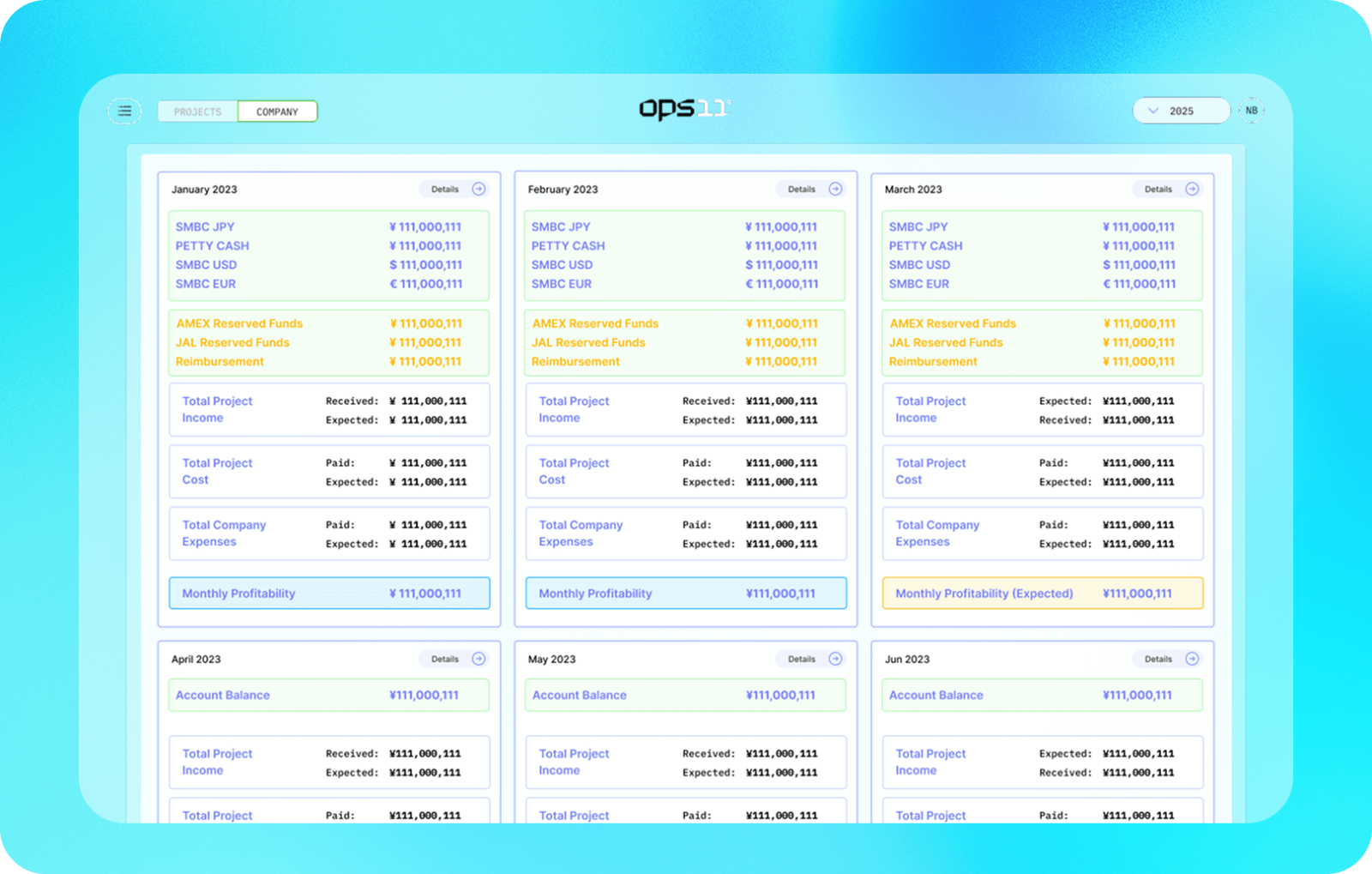
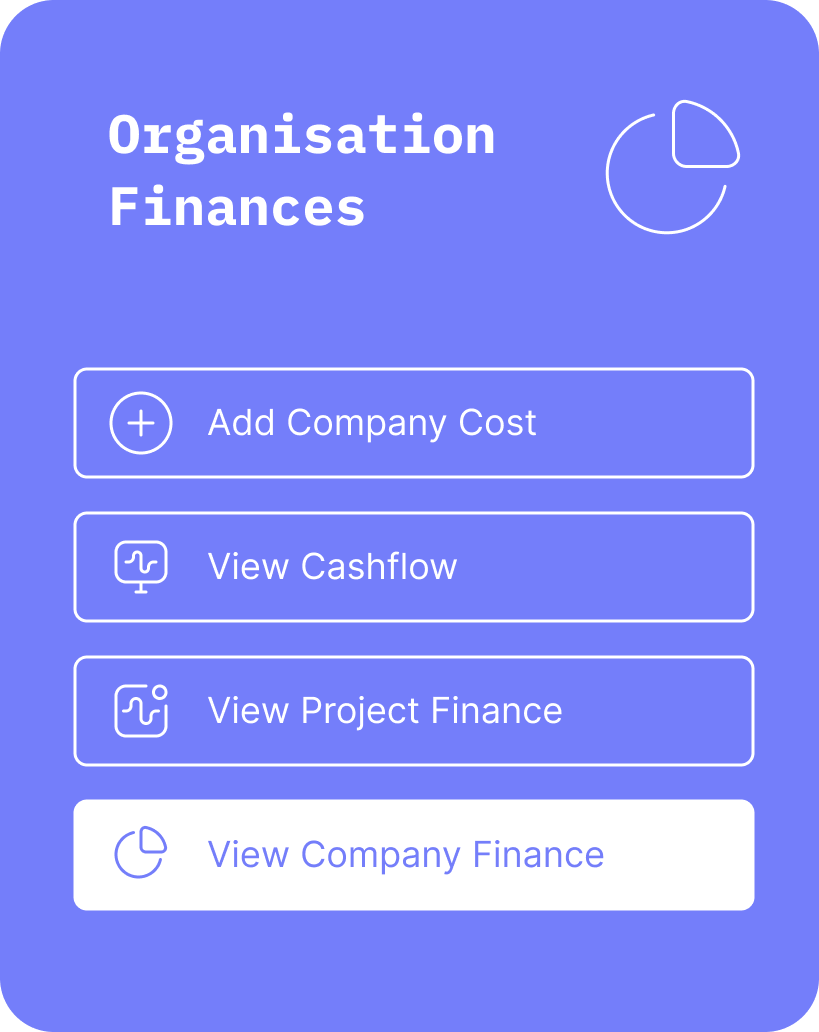
By centralizing and structuring financial data, this module enhances financial planning, ensures better budget management, and improves overall financial transparency across the organization.
Export Project Income & Expenses
Keeping track of your finances shouldn’t be a hassle.
With OPS, you can export all project income, expenses, and company-wide costs for a selected period in a structured CSV format—complete with attached bill files. This makes it easy to share financial records with accountants, generate reports for stakeholders, or simply keep a detailed record for audits.
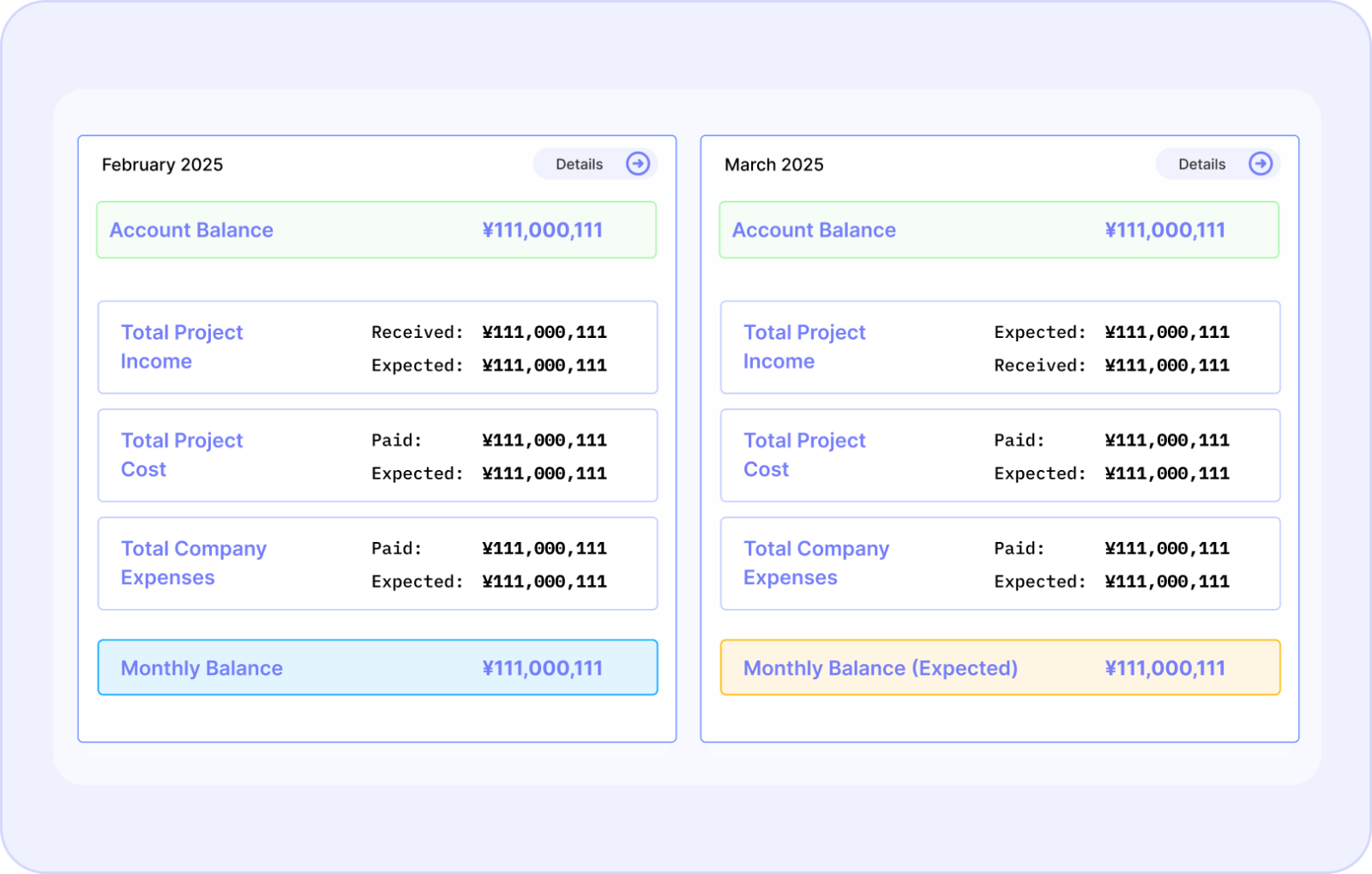
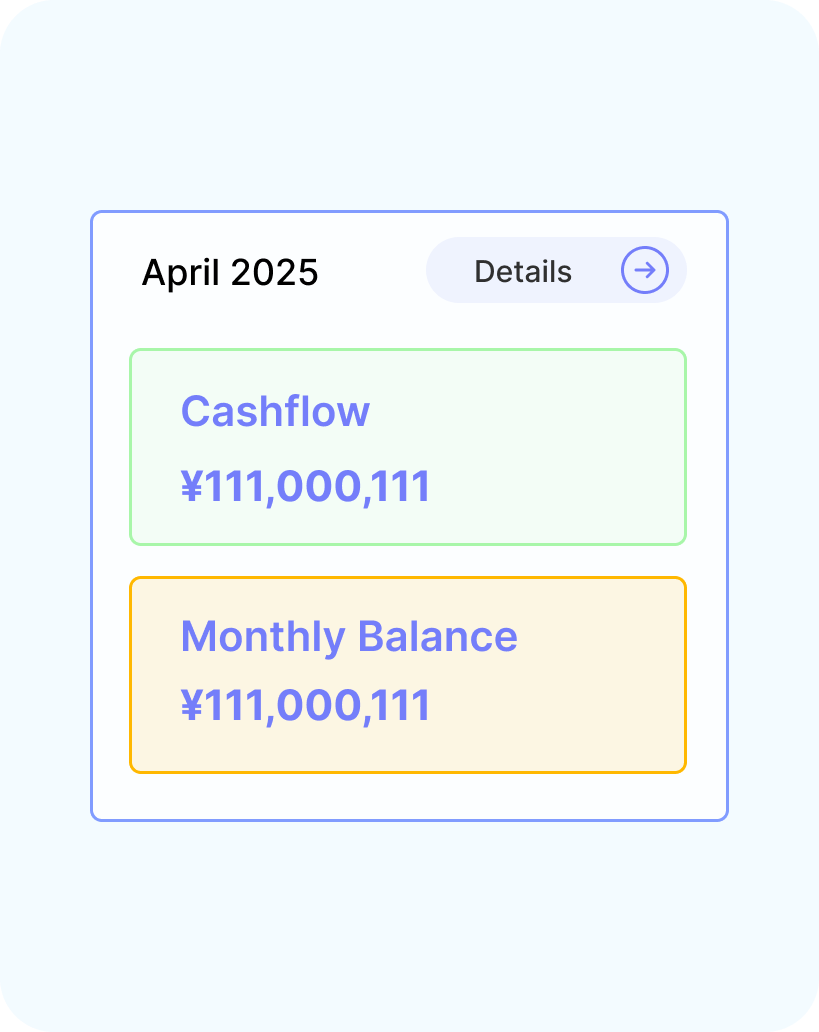
No more scrambling to gather invoices and receipts—OPS organizes everything for you in just a few clicks.
Expense Analysis
Understanding how and where money is spent is key to effective financial management.
OPS provides a detailed breakdown of project and company expenses, sorted by payment method and payer.
Whether you need insights on credit card expenses, bank transfers, or payments made by specific team members, this feature gives you complete transparency.

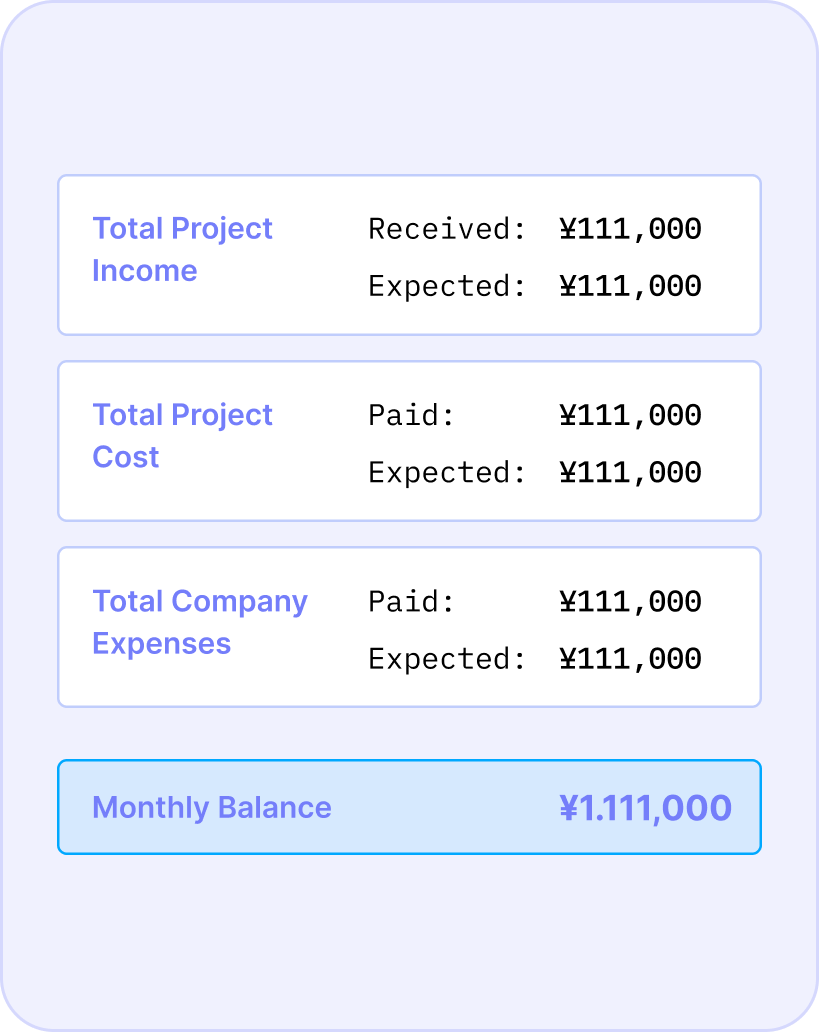
With easy-to-read analytics, you can track spending trends, optimize payment processes, and improve budget management.
Confirmed Project Payments
Once a project payment is received, you shouldn’t have to manually update your financial statements.
OPS automatically adds confirmed payments to your monthly Profit & Loss (P&L) report and reflects them in your company’s bank account records. This real-time automation ensures that financial data is always accurate, reducing errors and saving time on bookkeeping.
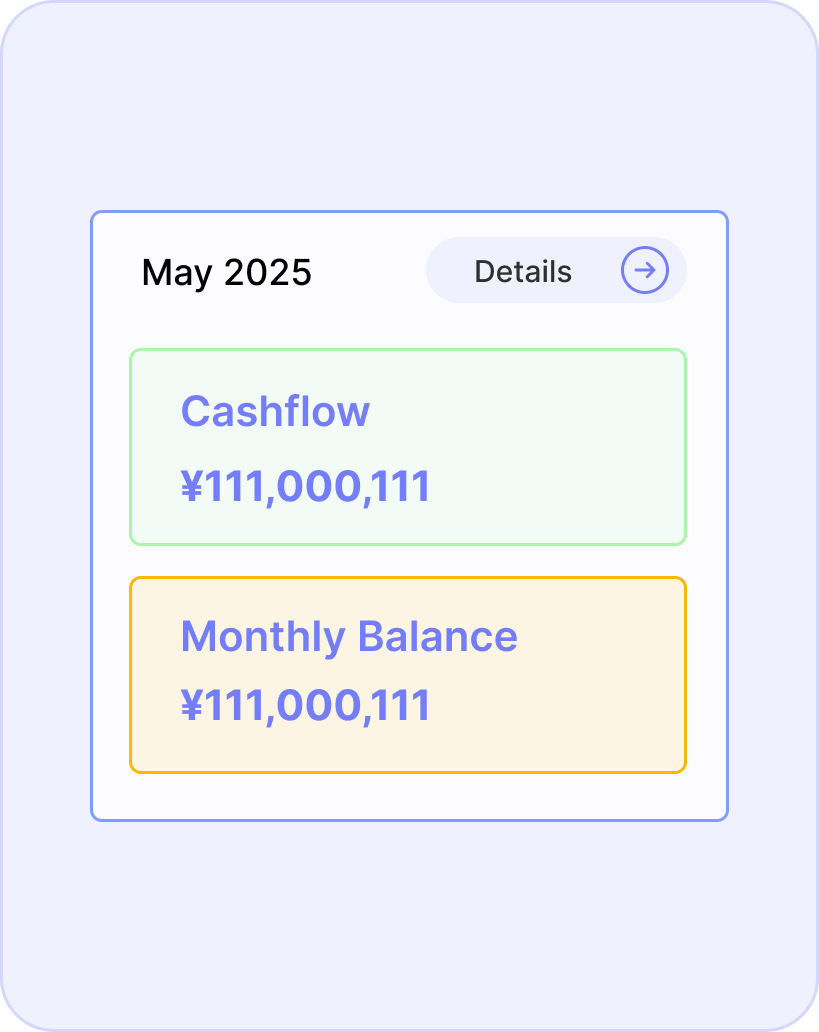
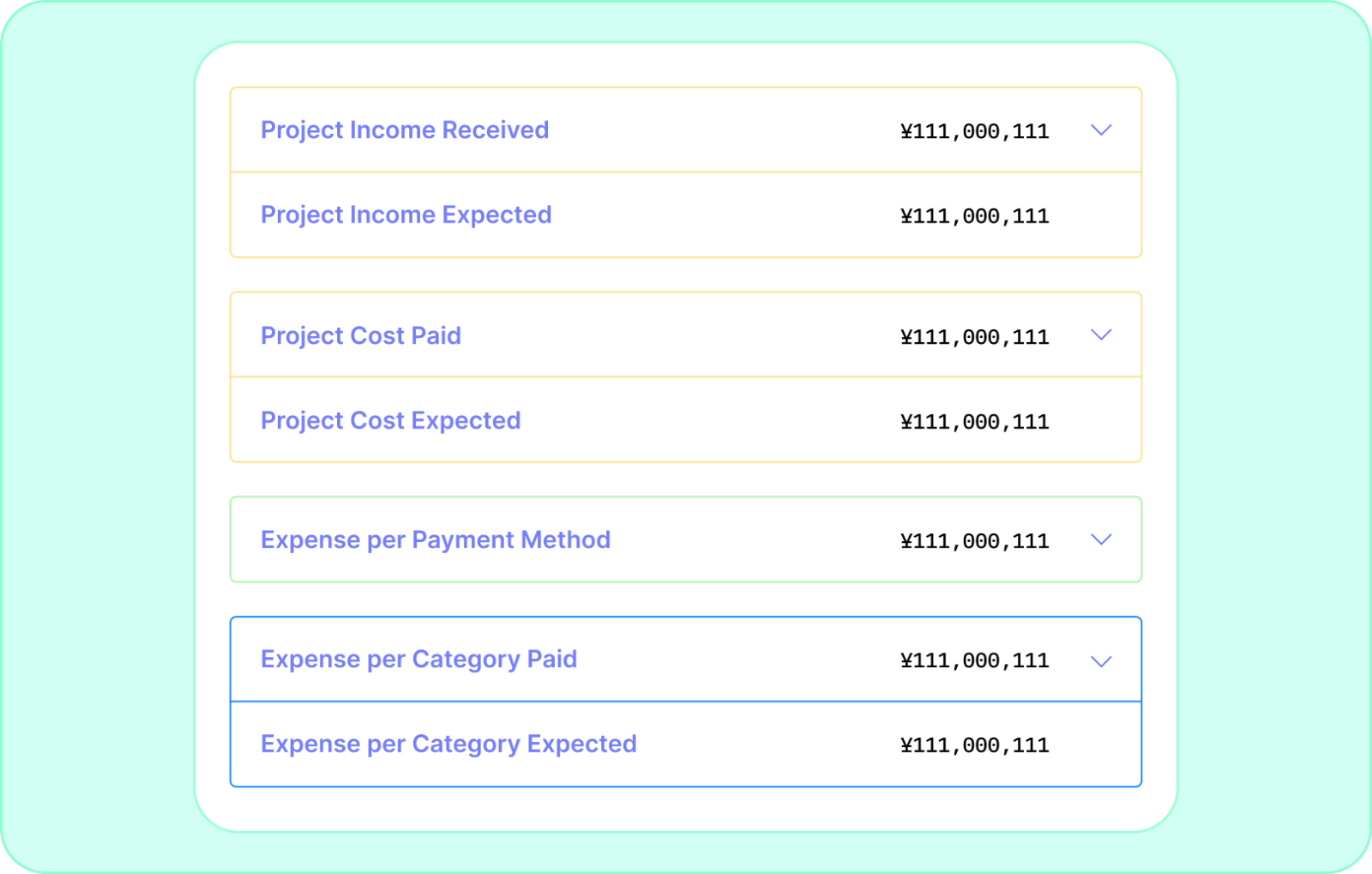
With up-to-date financial reports, you can track profitability effortlessly and maintain full control over your company’s financial health.
Expected Project Income
Knowing when your payments will arrive is crucial for managing cash flow.
OPS automatically distributes expected project income based on the payment due date, helping you forecast revenue and plan ahead. This ensures a clear overview of incoming funds, allowing your team to anticipate cash flow needs, avoid financial gaps, and make informed business decisions with confidence.
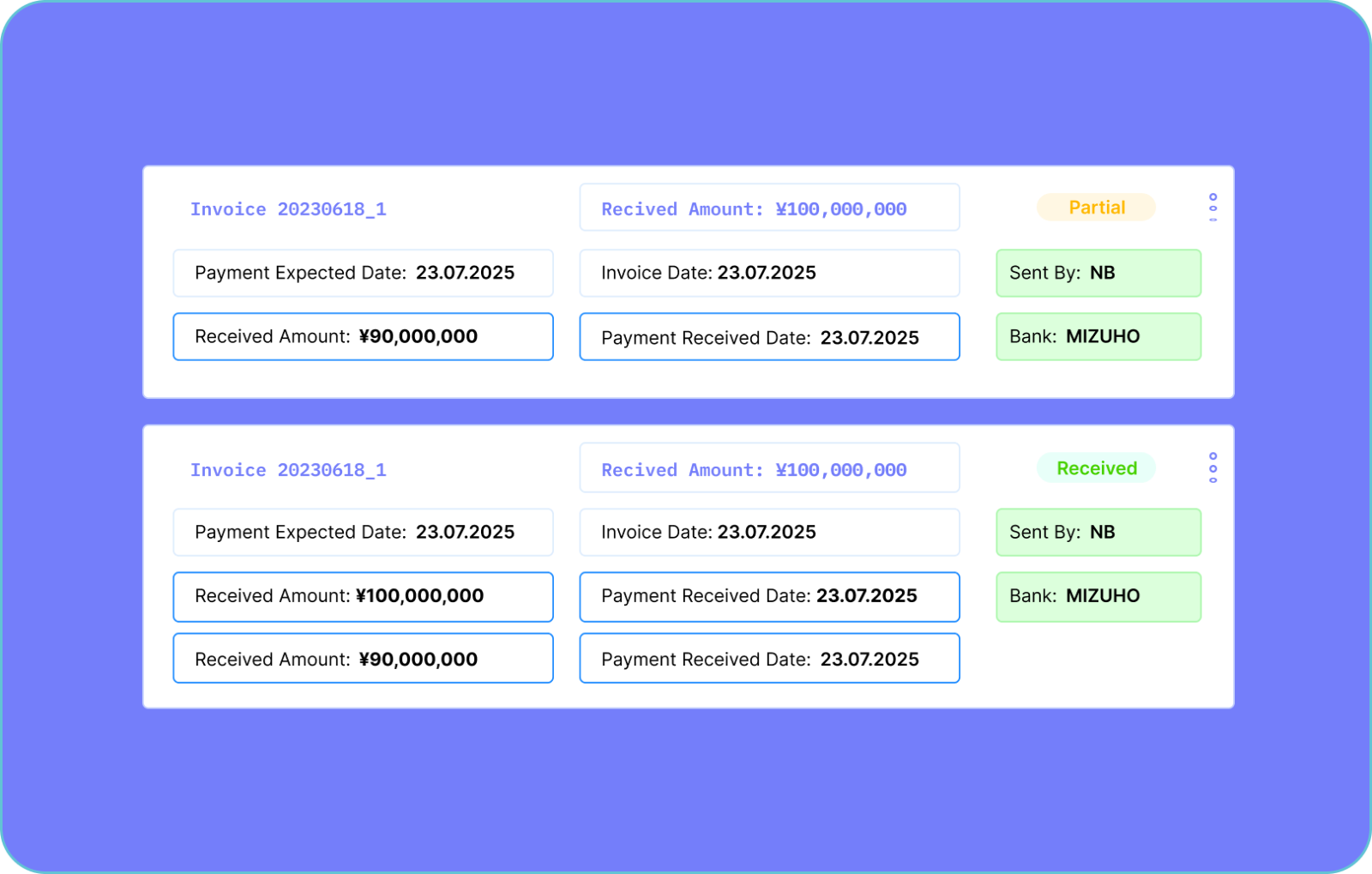
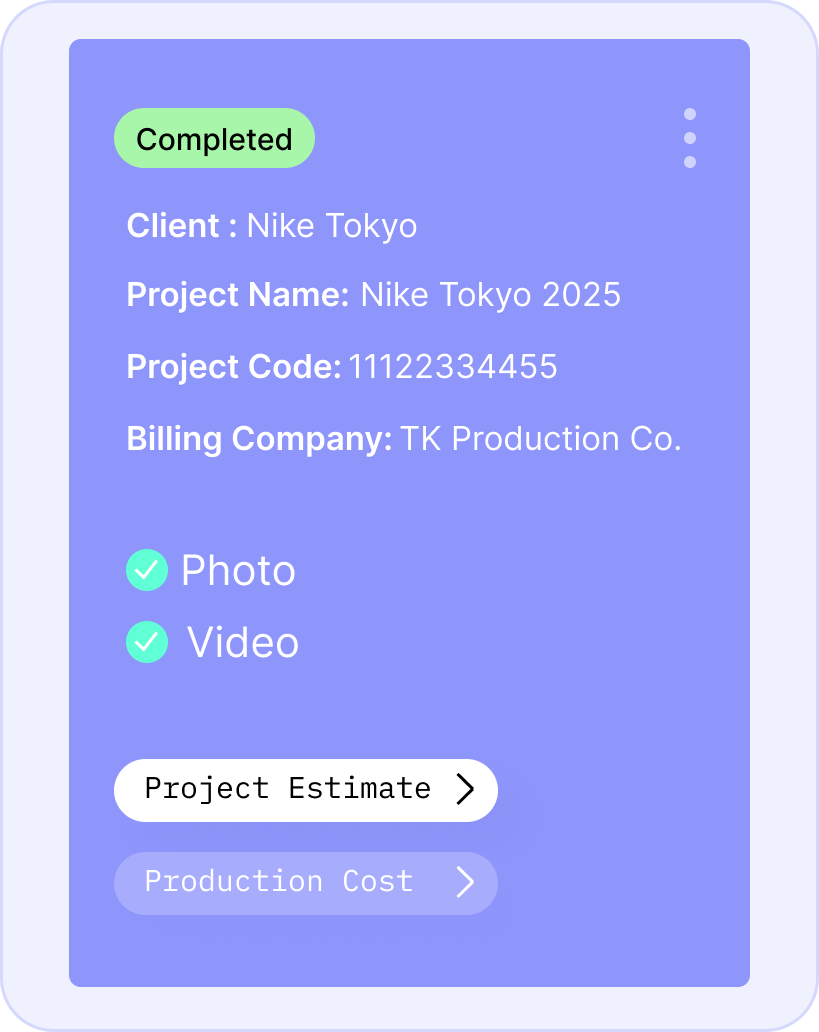
Automatically distributing expected income by due date helps businesses anticipate cash flow, plan budgets, and avoid financial shortfalls.
Projects Overview (B5)
This module provides a centralized and structured view of all projects, offering a complete grid overview with key financial and operational details
This includes estimate versions, exported invoices, monthly project costs, payment methods, expense types, cost categorization by department, and cost status tracking. Additionally, it features a comprehensive project profitability breakdown, providing clear insights into financial performance across different projects.
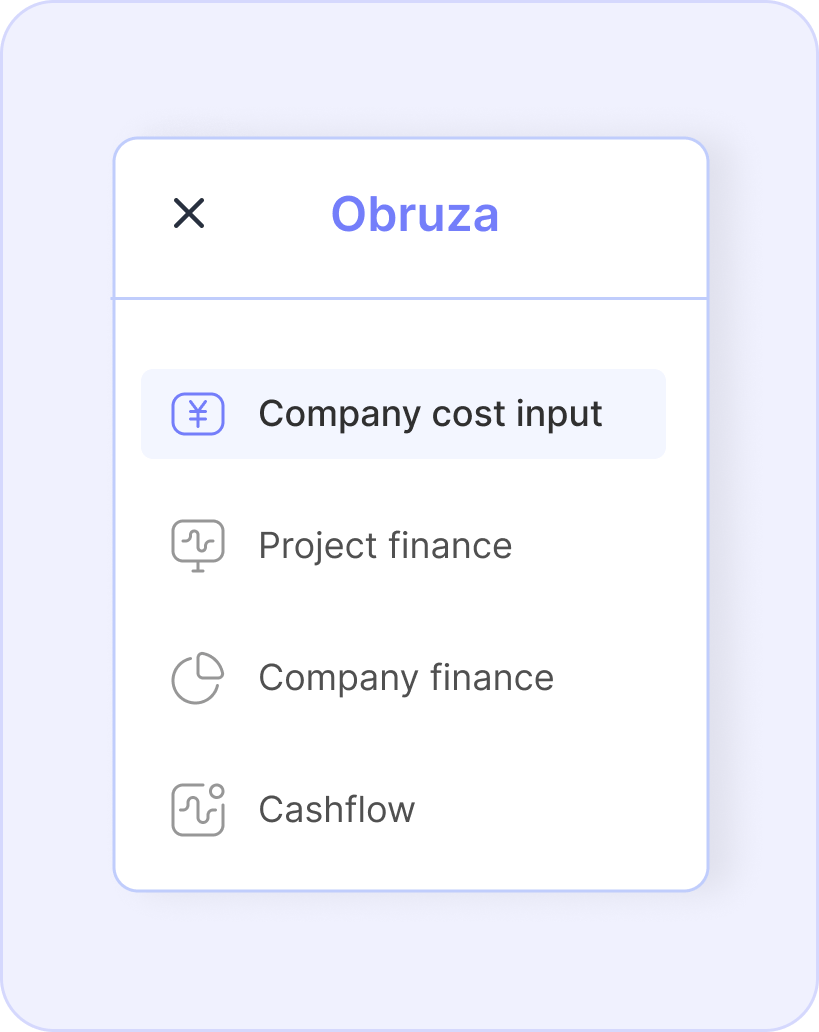
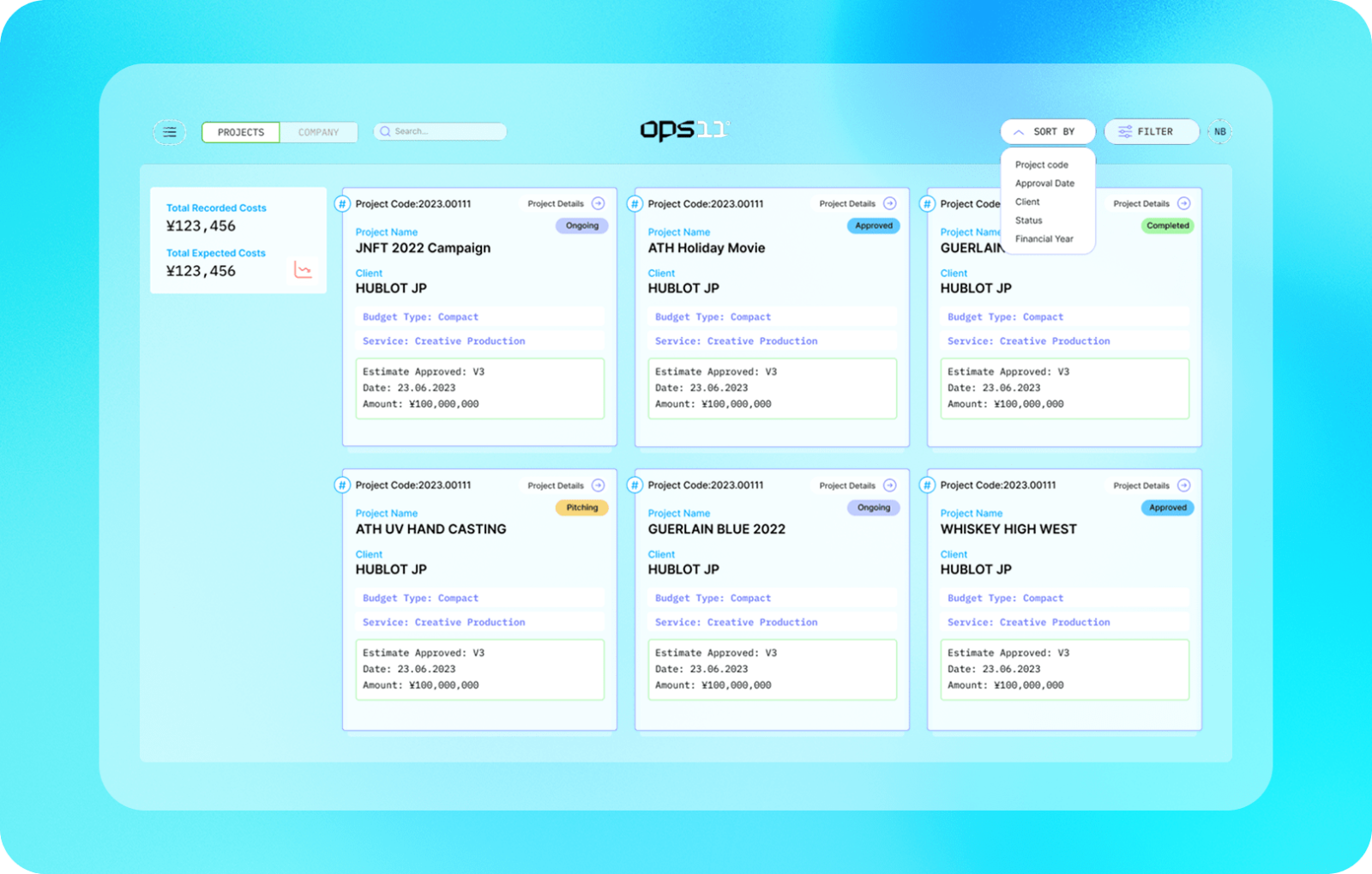
This module ensures that teams can effectively monitor project profitability, streamline financial reporting, and make data-driven business decisions with ease.
Project grid overview
Managing multiple projects at once can be overwhelming, but OPS makes it simple with a comprehensive project grid.
This overview includes everything you need in one place—estimate versions, exported invoices, project costs per month, payment methods, expense types, department-wise spending, and cost status. This structured view allows teams to quickly assess project progress, track financials, and ensure nothing slips through the cracks.
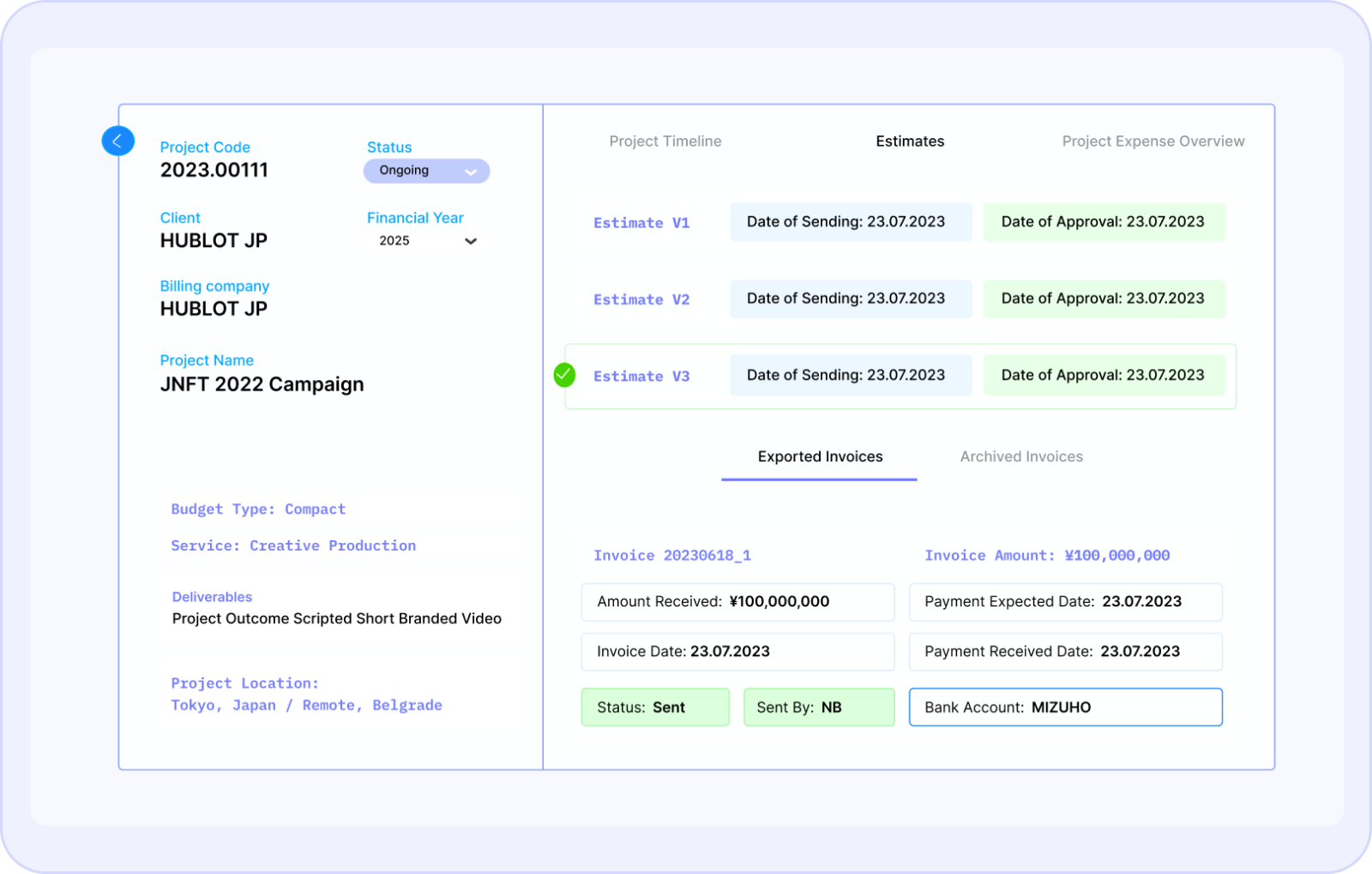
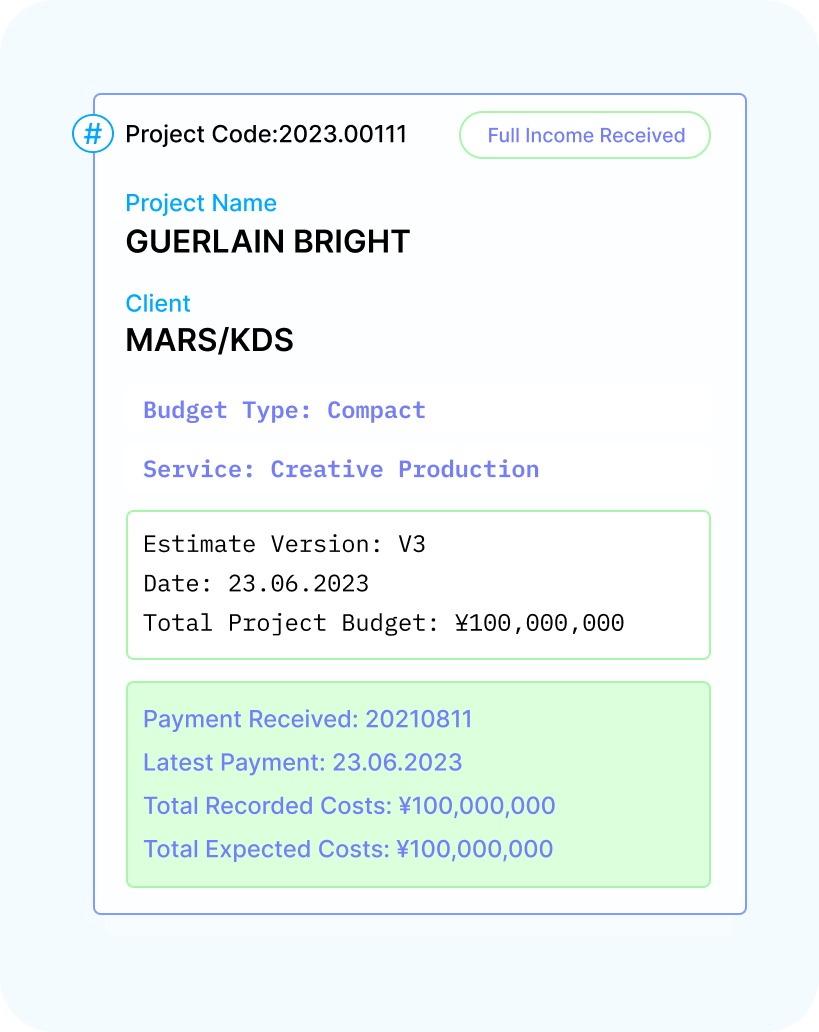
Whether you're reviewing budgets, checking pending invoices, or analyzing costs, OPS gives you the clarity you need for better decision-making.
Sort Projects
Finding the right project shouldn’t take forever.
OPS allows you to sort projects based on key financial and operational data, such as project code, estimate approval date, and invoice payment status. This helps teams prioritize tasks, track approvals, and monitor unpaid invoices effortlessly. Whether you need to check which estimates have been signed off, track overdue payments, or organize projects by status.


OPS provides instant access to the information that matters.
Profitability Breakdown
Not every project turns a profit, and OPS ensures you have a clear breakdown of profitability at your fingertips.
With a dedicated overview, you can instantly see total revenue, project costs, expenses, and net profitability, helping you understand where each project stands financially. By identifying profitable projects and pinpointing areas of overspending, your team can adjust budgets, negotiate better rates, and optimize financial planning—ensuring long-term business success.
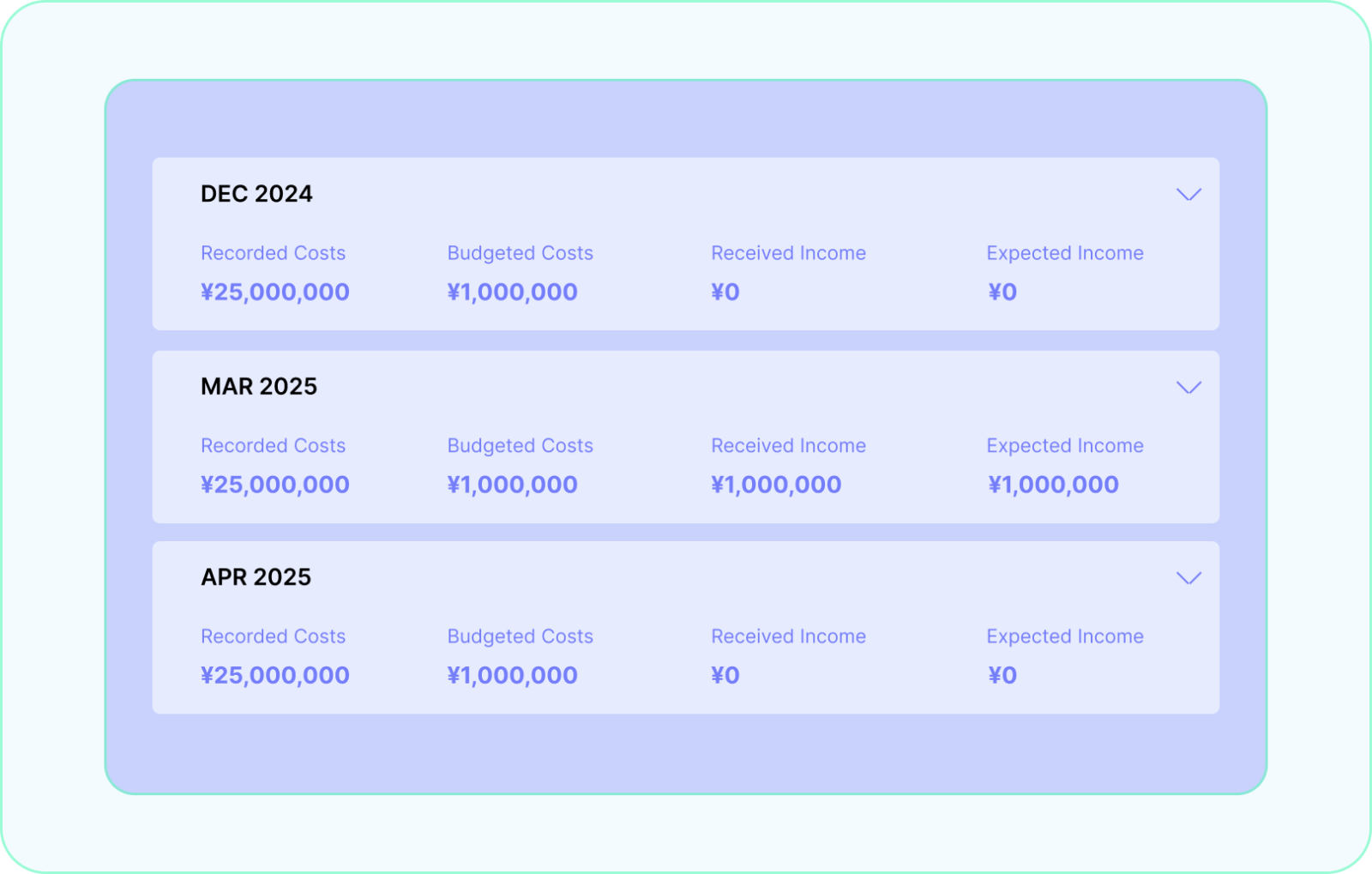

Helping businesses make informed decisions and optimize pricing strategies.
Powerful search
No more endless scrolling or manually checking files—OPS lets you search for any project-related detail in seconds.
Whether you need to find a project code, client name, project title, specific cost, vendor, payment method, or team role, OPS delivers results instantly. This powerful search functionality saves time and boosts efficiency, making it easy to access important information when you need it.
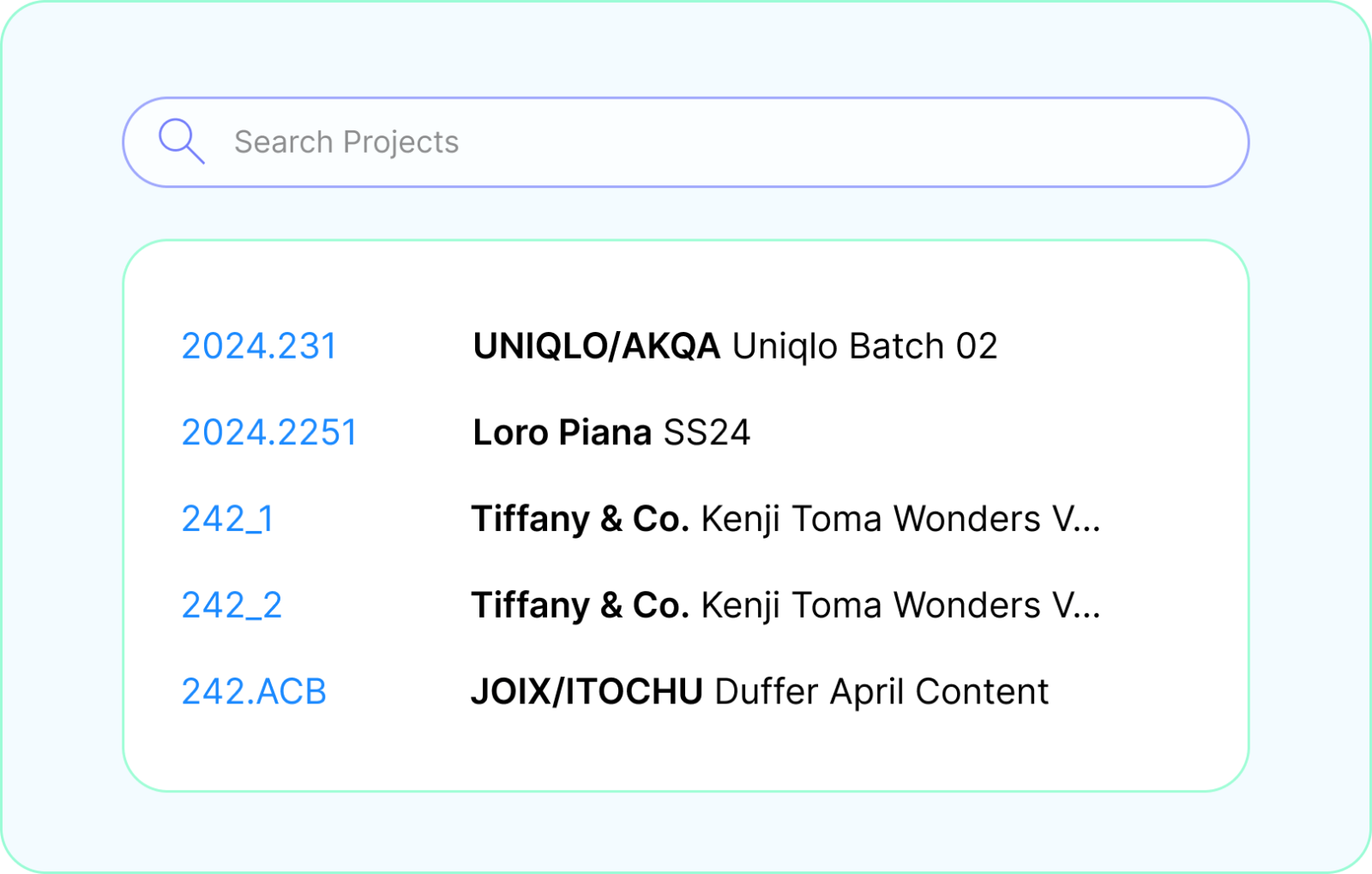
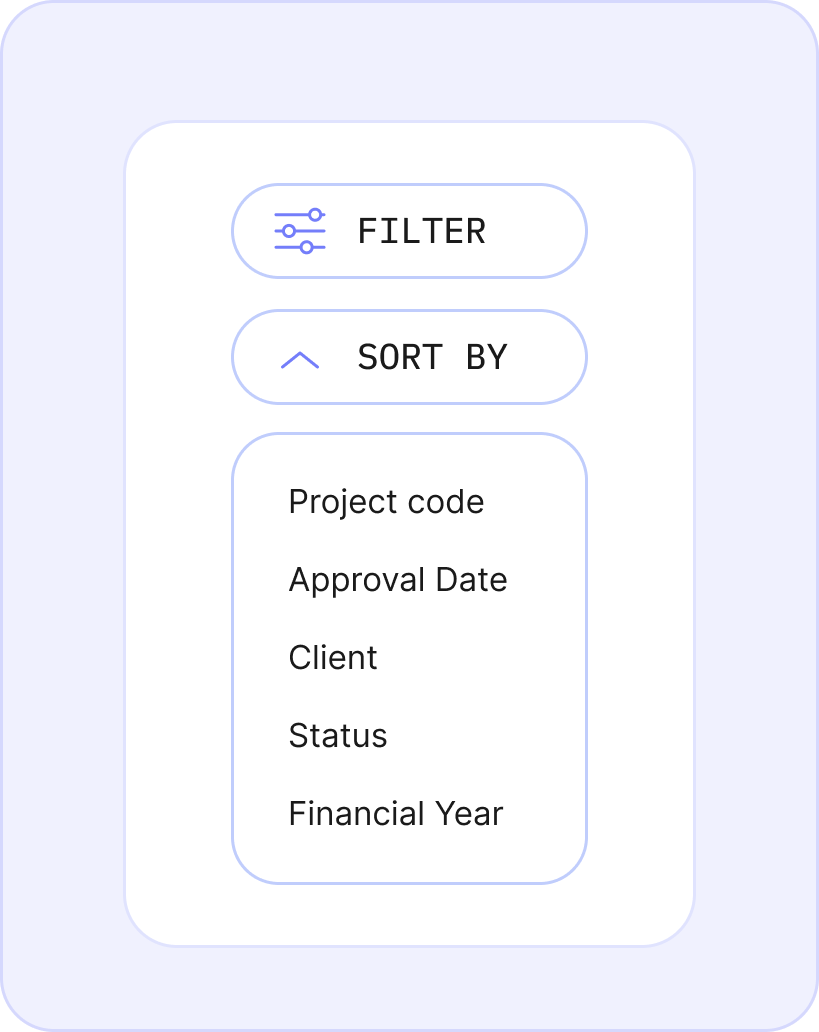
Whether you're looking up financial details, tracking a vendor payment, or reviewing a client’s history, OPS keeps everything organized and accessible.